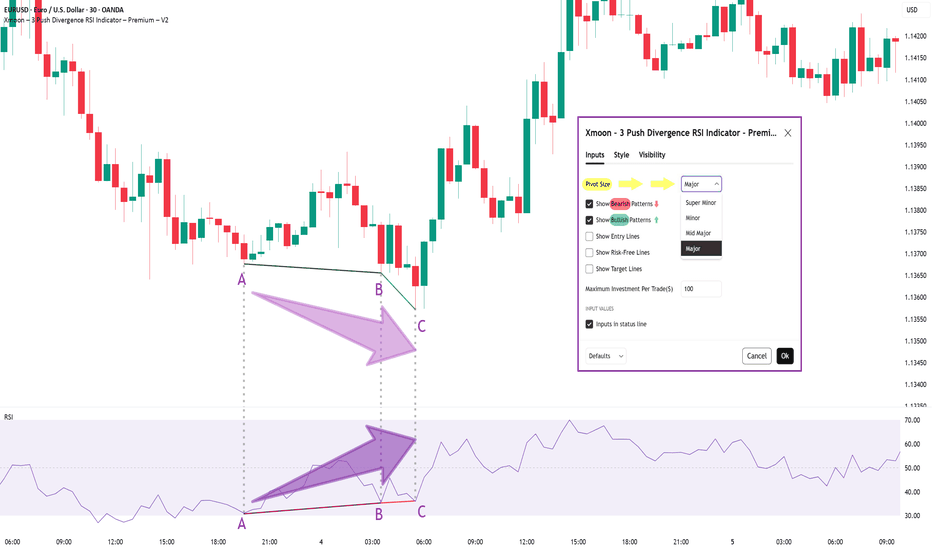Xmoon Indicator Tutorial – Part 1 – Strategy🔻🔻🔻+ Persian version below🔻🔻🔻
📘 Xmoon Indicator Tutorial – Part 1
🎯 3Push Divergence RSI Strategy
🔥 The core of the Xmoon indicator
is built upon one of the most powerful strategies in technical analysis:
The advanced 3Push Divergence RSI pattern
🔁 A pattern that typically appears at key market turning points.
📉 When the price moves in the same direction three consecutive times on pivot points (e.g., making lower lows or higher highs), but the RSI shows the opposite behavior, it indicates a clear divergence !
💡 This divergence can act as a strong signal for a potential trend reversal.
🎯 The Xmoon Indicator is designed to detect this critical moment.
⚙️ Xmoon Indicator Settings Panel
The Xmoon settings panel offers the following options:
🔸 Pattern Type Selection: In the first and second lines, you can specify which type of pattern should be displayed: only bullish patterns or only bearish ones. You can also check both options.
🔸 Pivot Type Selection: From the dropdown menu, you can choose one of four pivot types:
“Super Minor”, “Minor”, “Mid-Major”, and “Major”, ordered from smallest to largest.
📌 Educational Note: The greater the distance (in candle count) between two lows or two highs, the larger the pivot is considered.
A Major Pivot is the largest among them.
✅ Larger Pivot = Higher Accuracy
❗ But naturally = Fewer Signals
📣 If you have any questions or need guidance, feel free to ask us. We’d be happy to help.
🔻🔻🔻بخش فارسی – Persian Section 🔻🔻🔻
📘 آموزش اندیکاتور ایکسمون - قسمت اول
🎯 استراتژی سهپوش واگرایی (3Push Divergence RSI)
🔥 هسته اصلی ایکسمون
بر پایه یکی از قویترین استراتژیهای تحلیل تکنیکال طراحی شده است
الگوی پیشرفته سهپوش واگرایی
🔁 الگویی که معمولاً در نقاط چرخش مهم بازار ظاهر میشود
📉 وقتی قیمت سه بار پشت سر هم روی نقاط پیوت ، در یک جهت حرکت میکند (مثلاً کفهای پایینتر یا سقفهای بالاتر میسازد) ، اما آر-اِس-آی خلاف آن را نشان میدهد، یعنی یک واگرایی آشکار رخ داده است
💡این واگرایی میتواند سیگنالی قوی برای برگشت روند باشد
🎯 اندیکاتور ایکسمون این لحظه را شناسایی میکند
⚙️ پنجره تنظیمات اندیکاتور ایکسمون
در بخش تنظیمات اندیکاتور ایکسمون، امکاناتی در اختیار شما قرار دارند
🔸 انتخاب نوع الگو: در خط اول و دوم میتوانید مشخص کنید چه نوع الگویی نمایش داده شود
فقط الگوهای صعودی یا فقط نزولی. همچنین می توانید تیک هر دو گزینه را بزنید
🔸 انتخاب نوع پیوتها: از پنجره کشویی بالا، می توانید یکی از ۴ نوع پیوت را انتخاب کنید
پیوت ها به ترتیب از کوچک به بزرگ عبارتند از: سوپر مینور ، مینور ، میدماژور و ماژور
📌 نکته آموزشی: هرچه فاصله بین دو کف یا دو سقف بیشتر باشد (یعنی تعداد کندلهای بین آنها زیادتر باشد)، آن پیوت، بزرگتر محسوب میشود
پیوت ماژور از بقیه بزرگ تر است
✅ پیوت بزرگتر = دقت بالاتر
❗ اما طبیعتاً = تعداد سیگنال کمتر
📣 اگر سوالی دارید یا نیاز به راهنمایی دارید، خوشحال میشویم از ما بپرسید
با کمال میل در خدمتتان هستیم
Bot
Pedramfxtrader | GBPUSD BUY We have a specific type of divergence on the 1-hour timeframe ⏳, indicating a potential drop 📉 in the higher timeframe. On the other hand, the lower 15-minute timeframe 🕒 gives us a buying perspective 📈. So, the analysis will be as shown in the image.
#GBPUSD #ForexTrading #PriceAction #ForexSignals #TradingAnalysis 💹
TradingView Telegram Webhook Alert [TradingFinder] No Extra Code🔷 Introduction
In this tutorial, you will learn how to send TradingView alerts automatically and instantly to Telegram without the need for coding. This system is based on the TradingView webhook, which enables receiving trading signals in Telegram channels.
Using this method, you can receive buy and sell signals for Forex, Crypto, and Stocks without any delay. The Telegram alert bot supports real-time TradingView alerts and is compatible with all technical indicators, price-based signals, and Pine Script alerts.
This method allows you to establish a direct and fast connection between TradingView and Telegram without requiring any programming knowledge. Additionally, this tool is free and does not require registration.
In this tutorial, you will first create a Telegram bot to receive trading alerts, then connect the TradingView webhook to Telegram, and finally, learn how to manage trading signals automatically and without delay.
🔷 HOW TO SET UP TRADINGVIEW ALERT WEBHOOK FOR TELEGRAM WITHOUT CODING?
Now, let’s go through the step-by-step process of setting up TradingView alerts to be sent instantly to Telegram using a webhook, without any coding required.
🔶 Step 1: Find BotFather on Telegram
To create a new bot for receiving TradingView alerts, you first need to access BotFather on Telegram.
Open the Telegram app or go to Telegram Web.
In the search bar, type @ BotFather and select the verified BotFather account (as shown in the image).
Click on BotFather to start creating your bot.
This bot will help you generate an API token that is essential for setting up the webhook connection between TradingView and Telegram.
🔶 Step 2: Create a New Telegram Bot Using BotFather
Once you have opened BotFather on Telegram, follow these steps to create your bot :
Click the START button to activate BotFather.
Type /newbot and press Enter to create a new bot.
BotFather will ask you to choose a name for your bot. Enter a unique name (e.g.,Alert TV to Telegram).
Next, you need to choose a username for your bot. It must end with bot (e.g., Alert_TV_bot).
Once the bot is successfully created, BotFather will provide you with a unique API token. This token is essential for connecting your bot to TradingView Webhook. Keep it secure and do not share it with anyone.
🔶 Step 3: Add the Bot as an Admin to Your Telegram Channel
Now that you have created your bot, you need to add it as an admin to your Telegram channel where you want to receive TradingView alerts.
Follow these steps :
Search for your bot in Telegram by typing its username (e.g., @Alert_TV_bot) in the search bar.
Open your bot's profile and click "Start" to activate it.
Create a Telegram channel (or use an existing one) where you want the alerts to be sent.
Open the channel settings and go to Administrators > Add Admin.
Search for your bot using its username and select it.
Grant the necessary permissions :
Enable "Manage Messages" so the bot can send alerts.
(Optional) Enable "Change Channel Info" if you want the bot to update channel details automatically.
Click Save to confirm the changes.
🔶 Step 4: Generate the Webhook URL for TradingView (Public & Private Channels)
To send TradingView alerts to Telegram, you need to generate a Webhook URL. The format of this URL depends on whether you are sending alerts to a public channel or a private channel. Additionally, the message text must be URL Encoded to ensure it is processed correctly.
🔹 Webhook URL for Public Telegram Channels
If your Telegram channel is public, use the following format for your webhook URL :
api.telegram.org
Replace the placeholders with :
→ The API token from BotFather.
→ The username of your public Telegram channel (without the "@" symbol).
→ The URL Encoded alert message.
📌 Example :
If your bot token is 123456789:ABCDefGHIjklmnopQRSTuvwxYZ and your public channel username is TradingAlertsChannel, the webhook URL will be :
api.telegram.org
🔹 Webhook URL for Private Telegram Channels
If your Telegram channel is private, you cannot use a username (@channel_name). Instead, you must use the chat ID.
Follow these steps :
🔸 Step 1: Get the Chat ID of the Private Channel
There are two ways to get your private channel's chat_id :
Method 1: Using @ userinfobot
Forward any message from the private channel to @ userinfobot in Telegram.
The bot will reply with details, including the chat_id (which is a negative number, e.g., -1001234567890).
Method 2: Using Telegram API (getUpdates)
Open a browser and enter the following URL :
api.telegram.org
Replace with your bot’s API token from BotFather.
Press Enter, and you will see a response containing messages, including the chat_id of your private channel.
The chat_id will look something like -1009876543210.
🔸 Step 2: Use the Webhook URL Format for Private Channels
Once you have the chat_id, use the following webhook format :
api.telegram.org
Replace the placeholders with :
→ The API token from BotFather.
→ The numeric chat ID of your private channel (e.g., -1009876543210).
→ The URL Encoded alert message.
📌 Example :
If your bot token is 123456789:ABCDefGHIjklmnopQRSTuvwxYZ and your private channel ID is -1009876543210, the webhook URL will be :
api.telegram.org
🔶 Step 5: Configure Webhook in TradingView Alerts
Now that we have generated the Webhook URL, the next step is to configure TradingView alerts to send real-time notifications to Telegram.
Follow these steps to set up the webhook :
Open the TradingView Alert Settings
•Go to TradingView and open the chart for the asset you want to track (e.g., BTCUSD).
•Click on the Alert (⏰) button at the top of the screen.
•In the alert settings window, go to the "Notifications" tab.
Enable Webhook URL
•Check the box for "Webhook URL" to enable webhook notifications.
•Paste your Telegram Webhook URL into the box.
Example for a public channel :
api.telegram.org
Example for a private channel (with chat ID -1009876543210) :
api.telegram.org
Customize Your Alert Message
Make sure your alert message is URL Encoded (e.g., spaces should be %20).
Example message :
Hello, This is a test alert!
URL Encoded Format :
Hello%2C%20This%20is%20a%20test%20alert%21
Save the Alert
•Click "Save" to activate the TradingView alert.
•Now, whenever the alert condition is met, TradingView will send a message to Telegram via the webhook.
$BTC consolidation continues as we approach HUGE UP/DOWN EventI know we cant predict it but we can speculate. I use many many strategies and analytic built into trdingview and many other trading sites tools for trading cryptocurrency and FX stocks etc.. To the point. Using this ML by LuxAlgo sows a bad pic for BTC on 1D and 1W BUT the 1H is showing up trend to 130k~ the opposite for the 1D down to possibly 55k then the 1W is more SHARP down to $35k :L REMEMBER this is a Machine learning bot not the best thing to guess with. BUT it does work for what its made to do and I have made many positive gains with this tool alone or with MACD or RSI or sometimes other ML scrips or analytics.
So please put this over your BTC chart and see what LUX ALGOs ML chart as shown in idea on Left middle side. Check ho various it is not just on BTC but also try ETH and other smaller markets or memes like PEPE or even BONK etc or oter chain types POL(was MATIC) or DOT or ATOM etc. See and check the change between short 1Min - 1Hour vs 1Day - 1Month.
Note THIS indication isn't Correct! No IDEA is not 100%. Remember that. Remember "What WILL BE WILL BE" or "WHAT HAPPENS WILL HAPPEN" as my nan always said if we anxious of future events! It set me free literally as you realize its always going to Be what it Will BE! It cannot be changed! You think it can. and you CAN if you realize this. Then you can act with knowledge that you much make change in the NOW present to make that change you wanted in the Future.
If you manifest it it can happen. and that makes it What will be will be ore true. if you didn't do it it would still BE what it will be at that time. It cant change via thought. It can chnge by action before the "future".
ANyway share BTC knowlede share ideas sty strong! This isnt going to happen anyway...
BTCUSD AUTOBOT 15minThis is a description of the 15min BTC AutoBot strategy written in Pine Script, which is designed for automatic trading on the Bitcoin (BTC) market. It uses Exponential Moving Averages (EMAs) and allows the bot to make trades based on specific conditions without requiring manual intervention. The bot can only be used with a webhook, ensuring automated execution. Below is an explanation of each part of the script:
Overview:
Timeframe: The strategy works on the 15-minute chart for Bitcoin.
Trade Type: It uses two EMAs (25 and 200) to decide when to buy (Long) or sell (Short).
Risk Management: Take Profit and Stop Loss are configurable as percentages, helping automate risk management.
User Inputs:
shortEmaLength: The length of the shorter EMA (default = 25).
longEmaLength: The length of the longer EMA (default = 200).
takeProfitPct: Percentage for take profit (default = 1%).
stopLossPct: Percentage for stop loss (default = 0.5%).
These inputs allow users to configure the strategy according to their preferences.
EMA Calculations:
shortEma: The 25-period EMA is calculated on the close price of the asset.
longEma: The 200-period EMA is also calculated based on the close price.
Conditions for Trade Signals:
Long (Buy) Condition: When the 25 EMA crosses above the 200 EMA, a "buy" signal is generated (crossover).
Short (Sell) Condition: When the 25 EMA crosses below the 200 EMA, a "sell" signal is generated (crossunder).
Entry and Exit Conditions:
Long Entry: When the buy signal occurs (crossover), the bot enters a long position at the current market price.
Take Profit: The take profit price is calculated as the entry price plus the configured percentage.
Stop Loss: The stop loss price is calculated as the entry price minus the configured percentage.
The bot automatically exits the position when the take profit or stop loss levels are reached.
Short Entry: When the sell signal occurs (crossunder), the bot enters a short position at the current market price.
Take Profit: The take profit price is calculated as the entry price minus the configured percentage.
Stop Loss: The stop loss price is calculated as the entry price plus the configured percentage.
The bot automatically exits the position when the take profit or stop loss levels are reached.
Key Features:
Automated Execution: The bot can only be used with a webhook, meaning all trades are executed automatically based on the defined conditions.
No Manual Trading: This strategy is designed for automation, with no need for manual intervention.
Risk Management: Configurable take profit and stop loss settings help manage risk effectively.
How It Works:
Once configured, the bot will continuously monitor the price and the two EMAs on the 15-minute chart.
Whenever the crossover or crossunder conditions are met, the bot will automatically place a buy or sell order, respectively.
The bot will then monitor the price and exit the position when the take profit or stop loss levels are reached.
This setup ensures that trades are executed in a fully automated manner, making it ideal for users who prefer to have a bot manage their trades according to set conditions.
How to Send Alerts from Tradingview to Telegram I found a new way for sending alerts from tradingview to telegram channel or telegram group by using webhook. I’ve been looking for a while and most of the ways had problems. Some of them had delays in sending the alerts and were not secure because they were using public bots. Some of them required money and were not free. Some of the ways needed coding knowledge. The way I recommend does not have these problems.
It has three simple steps:
1. Creating a telegram channel or group;
2. Creating a telegram bot by using botfather;
3. Signing in/up in pipedream.com.
I made a video for presenting my way. I hope it was helpful and if you have any questions make sure to comment so I can help you.
Thank you!
My rec who loses too much on trading. Relax and gain knowledge I recommend to stop trading who loses too much. Instead you can run AI trading bot in OKX platform. My referral okx.com
1) Choose Future DCA Martingale
2) Go to AI strategy tab
3) Choose ETHFI/USDT perpetual (with other pairs you should put big amount, but with like ETHFI, TON you can only put around 30 coins)
4) Choose Mid-term moderate bullish (Short-term aggressive bullish, doesn’t work well for me and haven’t tried long-term last one from list. Only use mid-term, that’s should be enough)
5) Don’t touch leverage, leave as is
6) Put amount of sum (I actually put all what I have)
7) But you should check after BTC movement, if BTC in downtrend stop the bot, if it reversal to uptrend then run again AI bot. With other all bots, didn’t get the same result.
8) That is it.
Just wait and you can see how AI earns for you.
This is better than lost money every day. With this method you can relax. When you will ready and gained trading knowledge, you can return to analysis and to earn more. You can also select SPOT DCA Martingale and same settings.
I think this method fits to new in trading system.
This is my referral okx.com
Live Tradingview XAUUSD Analysis Using Super Trend & Bot | WeeklWelcome to our weekly gold forex analysis, where we delve into live tradingview XAUUSD analysis using the Super Trend indicator combined with advanced trading bot strategies. In this video, we provide comprehensive insights, trends, and strategies to empower you in making informed trading decisions in the gold forex market.
Each week, our expert team meticulously analyzes the latest market movements, chart patterns, and key economic factors influencing gold prices in the forex market. We dissect the data, identify potential opportunities, and highlight risks traders need to be aware of.
Stay ahead of the game as we uncover the underlying forces driving gold's performance, such as global economic indicators, geopolitical events, and monetary policy decisions. We also discuss correlations between gold and other major currency pairs to help you grasp broader market dynamics.
Our analysis aims to equip you with the knowledge and tools necessary to navigate the gold forex market successfully. Whether you're a seasoned trader or a beginner, this video offers practical strategies and techniques to maximize your trading profits.
Join us every week to stay up to date with the latest trends and make well-informed trading decisions. Don't miss out on the golden opportunities in gold forex trading. Watch now and take your trading game to the next level!
Keywords: live forex trading, XAUUSD analysis, Super Trend indicator, forex strategies, gold trading, trading bot, forex analysis, forex signals, forex trading strategy, forex live stream, forex for beginners, day trading, expert analysis, trading insights, market trends, economic indicators
HOW TO $1k to $12.4mil in 83 trades on BTCUSD1D BITFINEX w/ NSV4Through an analysis of 83 trades, NSV4 ('Ninja Signals V4' by BitcoinNinjas.org) has demonstrated its ability to turn a modest $1,000 investment into an impressive $12.4 million, showcasing remarkable potential.
In this particular configuration, NSV4 massively outperformed almost any other strategy including the traditional 'buy and hold' in the backtesting of this example.
This chart specifically provides insights and a deeper understanding of the effectiveness and potential of this indicator. It is one of the single best charts ever backtested for Ninja Signals. We have spent years receiving feedback from users and cultivating our script while backtesting different charts and timeframes to achieve this level of success.
The reliability and continual profit over time for 10+ years is astounding in this particular case!
This configuration is unique to this exchange, although is likely to achieve similar results on other exchanges (trading the same pair and the same time interval), perhaps needing only a few minor tweaks.
Let us dissect NSV4's performance and discover the principles that have made it a game-changer. How is it possible to turn 1k into 12.4m in 83 trades?
First of all, you can see that the first trade was in 2013, so these settings are backtested for over 10 years. This didn't happen over night.
Also, this configuration adds the profit of the previous trade to the next trade. On a bot, this would equate to using the entire balance of the account with each trade, and continually increasing the trade amount as profit accrues. Here, we are 'compounding the interest' and using 100% of the trade balance for each trade. This is referred to as "Compounding".
We always make sure that a configuration is highly profitable with compounding OFF before we turn it on. In this case, the results are magical.
When we are backtesting for the best configurations, there are a few things to keep in mind,
these principles are true for any Alerts generating indicator:
1) Has it traded recently, within the last few months? (Yes)
2) Has it been profitable each year if only traded for that year? (Yes)
3) Has it broke even or performed well in a bear market? (Yes)
As you can see, this configuration has traded recently,
It also meets all of the other criteria. Therefore, this would suffice as a tradeable config in our eyes.
In short, why is this pack so successful?
1) Compounding.
2) Long trading history (10yr+).
3) Low SL (Stop Loss) of 6 prevents losing large amounts and keeps trades tight.
4) The results without compounding are stellar to begin with, good start, good finish.
5) Years of backtesting experience from our team culminates in epic configurations.
The 1D chart equates to a longer period of time between trades than most people are used to, which results in approx 1 trade per 1-2 months.
Most people are looking for quick scalping trades but as you can see here, NSV4 has steadily outperformed almost any strategy using complex combinations of basic trading principles and trading for a long period of time.
The tortoise wins the race, in this case.
We generally like to use NSV4 between 60m and 1D, anywhere in between. Sometime obscure timeframes such as 177m or 431min seem to do well. It takes time backtesting to find the best results, as with any script.
Do you know of any other Alerts generating indicators on TradingView that have achieved this level of success? I haven't found any yet! I am anxious to try these settings and to keep testing!
-spiftheninja
PROFIT WHILE YOU SLEEP
#UNIBOT/USDT 12h (Gateio) Falling wedge near breakoutUnibot pulled back to 100EMA support, looks ready to bounce and resume bullish from here.
⚡️⚡️ #UNIBOT/USDT ⚡️⚡️
Exchanges: Huobi.pro
Signal Type: Regular
Amount: 7.7%
Current Price:
72.17
Entry Zone:
72.15 - 66.11
Take-Profit Targets:
1) 90.57
1) 106.72
1) 122.87
Stop Targets:
1) 51.19
Published By: @Zblaba
$UNIBOT GATEIO:UNIBOTUSDT #Unibot #Telegram #Bot unibot.app
Risk/Reward= 1:1.2 | 1:2.1 | 1:3.0
Expected Profit= +31.0% | +54.4% | +77.7%
Possible Loss= -26.0%
Estimated Gaintime= 10-30 days
Navigate the Markets with PressureO DMI
Idea Description:
Introducing PressureO DMI: the culmination of a 13-year journey through the world of trading, encapsulated in a single, powerful indicator. Crafted to cut through the market's noise, this tool is your ally in decoding the subtle cues that signal shifts in momentum and sentiment.
Rooted in Real Trading Experience:
PressureO DMI isn't an abstract concept; it's a practical instrument forged in the fires of daily trading. It's a distilled essence of market understanding, offering you a nuanced
view of the forces that move the markets. With an emphasis on directional movement, this indicator simplifies complex market conditions into actionable insights.
Your Tactical Compass:
Trading requires more than just data; it demands context. PressureO DMI provides that context by overlaying directly onto your charts, offering a visual guide to market pressure points. It's designed to enhance your interpretation of market trends, helping you to identify potential entry and exit points with greater confidence.
Strategic Clarity:
With adjustable settings for length and smoothing, the PressureO DMI adapts to your trading style, allowing you to tune into the market's frequency. Whether you're a day
trader seeking agility or a long-term investor requiring broader strokes of insight, this indicator scales to your needs.
A Preview to Proficiency:
For those curious to experience what a blend of data-driven analysis and seasoned intuition feels like, the PressureO DMI offers a free version. It’s a taste of strategic clarity, a preview of what it means to have a tactical edge in your trading arsenal.
An Open Invitation:
Try the PressureO DMI today and step into a realm where data meets intuition. You're not just applying an indicator; you're adopting a piece of market wisdom, a slice of a trader's life-long quest for consistent performance.
How To Make Money With Crypto Trading BotsWe are at the beginning of a huge crypto bull run when it is possible to make millions of dollars with strong altcoins. So how is it possible to know if an altcoin strong or it is weak?
Look at the community around the altcoin you want to profit with. I prefer to count the traffic which comes to its official website first. Is the traffic rising or it is falling?
Also look at the altcoin's twitter and discord. How people react to the news. Do they write many comments or not?
But the most important thing is which funds have invested into the altcoin.
Lets look at the biggest gainers from the previous bull run. I remember Solana, THETA, Polkadot, Cosmos etc.
I prefer altcoins which were funded by Tier 1 funds. At least one or two (there are only 22 Tier 1 funds in the market now).
After that I look at the chart. I don't want to buy altcoins that are already overpriced.
One of the best examples of altcoins I have found for accumulation for the future bull run is APTos. It is not very expensive, have the great community, valuable traffic to its official website and so on.
We will need to find 10 - 15 altcoins like APTos to make our millions of dollars. And I will help you to find the most profitable ones.
The best way to accumulate an altcoin I have found is starting a position with a grid trading bot. It is the most simple yet very powerful tool you can use to get as much altcoins as possible before it is not too late.
Why I prefer to use grid trading bots? Because these bots can accumulate literally "free" altcoins for me. Here is how I use grid trading bots.
First I need to define the range for trading and second - how many orders will trading bot have.
And with APTos the low price for the trading is $ 3 and the high one is $ 25.
The number of open orders are 100. And the profit is 0.72% ~ 7.16% per grid.
So what is the goal? The trading bot should return to me all the money I invested and also it should give me a certain number of APT coins before I close it.
After that I can start a new trading bot position with the USD the bot have made for me and keep APT coins for the bull market to sell at the best price.
Do you like the strategy I use to accumulate strong alcoins for the crypto bull run?
Trading AutomationI am just going to put it out there, as you know I have said time and time again in my streams. Personally, the whole automated trading concept is not for me. However, that’s not to say there are not some good strategies, tools and instruments that could work for some people.
Risk tolerance, time frames, bull vs bear markets all play a role in trading. This is emphasised when the trading is automated.
A few weeks back, myself and @Paul_Varcoe starting streaming about shorter timeframes and automation. We said we were working on something in the background – mostly to do with trading via prop firms. Here’s on of my streams on that topic. So, the next part was automation.
Here's one of these streams:
www.tradingview.com
I have been lurking around a couple of services, tools and platforms – one of these is a company/product called 3Commas. A few things I found interesting.
One of which is that it supports multiple cryptocurrency exchanges, allowing users to trade on various platforms using a single interface. For the Tradingview community this is a very useful option. You can even go as far as connecting your bot to one or more TradingView indicators of your choice, and the bot will automatically receive alerts and open trades accordingly.
My reluctance of automation has always been, if a bot can do it – we won’t need Doctors or Police officers as they will all want to be professional traders. I have also spent some time in the money management sector and know the investment and effort some very large operators have put into the automation game. What I liked about this 3commas platform, is that it opens the door for retail to play in this world.
Having access to trading bots that can execute trades automatically based on predefined strategies is one factor, it still requires users to set up custom trading strategies or choose from a marketplace of existing strategies developed by other users. So, what this means is if you have a specific trading strategy you can link directly from Tradingview and just allow it to open trades.
I have taken this image as an example from their site, it’s easier than trying to write it myself.
There also seems to be a lot of open-source code, literature and information readily available online. All beneficial factors if you’re planning on going down the automation route.
Myself and Paul have been more conventional traders, operating in well established markets. But of course we have had our dabbles in alt coins, Bitcoin and so on. It seems to be the way the world is shifting.
I have been using webhooks on Tradingview recently to trade Aussie dollar and Euro on smaller timeframes just sending an alert to one of my channels – but the ability to take out the execution stage is a new one on me. If you’re a crypto fanatic I can say this is worth a look for sure!
When looking at this automation, I found another editors pick here on @TradingView
So, although I know very little about the strategy or the individual trader @Bjorgum who wrote the article, it’s a great example of the type of power mixing things like 3Commas and Tradingview can yield. Throughout 2023 I have shown and shared several articles on Prop firm trading, shorter timeframes and even how to use Chat GPT to write Tradingview indicators.
Link to one of them:
www.tradingview.com
My next step is to use chat GPT to program an indicator I can fully automate (market condition depending) to link to 3Commas using TV as the glue.
Here’s an example of what I mean:
I literally asked ChatGPT this question “can you write a pinescript version 4 code to enter trades based on pivot point breakouts taking profits at S2 and R2 with stop losses in the other direction at R1 and S1.”
I got a reply;
Before you ask - The code will probably get rejected to put out as an indicator as Pinescript will say “Pivot point indicators are readily available” but copy and paste my question above and you should get a similar result. Of course, this is only an example. Feel free to play around with your own strategies and concepts.
The idea then is to take this through the papertesting and backtesting to refine a strategy that you feel comfortable with in terms of plugging into a bot and connecting to your broker.
The whole concept for me is mind blowing, the fact that anyone can have a Tradingview account, use ChatGPT to build and indicator and execute a trade via your broker on a platform like 3Commas.
Over the next couple of weeks I intend on digging a little deeper with these and either start with using ChatGPT to link a strategy via Tradingview into 3Commas or take a strategy or indicator off the shelf and test drive it in a stream or sequence of streams.
Maybe give me some ideas, if you like? what timeframes? What instruments etc...
This will be part of the educational, how to make trading automation a real thing series.
Anyways! Enjoy the Holidays - Merry Christmas and a Happy New Year to you all!
Disclaimer
This idea does not constitute as financial advice. It is for educational purposes only, our principle trader has over 20 years’ experience in stocks, ETF’s, and Forex. Hence each trade setup might have different hold times, entry or exit conditions, and will vary from the post/idea shared here. You can use the information from this post to make your own trading plan for the instrument discussed. Trading carries a risk; a high percentage of retail traders lose money. Please keep this in mind when entering any trade. Stay safe.
Sell Target at 43k & Buy Target at 13kLet’s see how this long position unfolds!
Only 4.2% of my time is spent on taking action, the rest of 95.8% are spent on waiting, planning, testing, reviewing, assessing, studying, etc...
So now ask yourself a few questions:
1. How much of a portion of your time is spent on taking action?
2. How often do you over-trade OR revenge-trade?
3. How does impulsive trades affect your consistency?
I believe the best Traders have the highest ability to sit with their hands.
The ability to look at a high volatility market environment and say "no", and yet only focus on your plan should be the end goal of us as a day trader.
There are countless of market opportunities everyday, but how many of them are meant for you?
Bullish potential detected for BOTFollowing a few stocks in the ASX of particular interest, BOT represents a potential bullish opportunity should momentum continue and higher highs and higher lows be made past the current position. I'll cover this more in the upcoming weekly video, however as can be seen in the chart, the stock price is currently testing prior resistance (now support) of $0.14 and thus far intraday is also achieving good support from the $0.14/$0.145 level, aligning with technical indicators of RSI and DMI. Personal stop loss for the trade would be the low of the recent gap-down on 26-Sep (i.e.: below the low of $0.115).
Demo of first complete TradingView Strategy called BunnyIntroducing Bunny - the groundbreaking TradingView strategy that promises to revolutionize the world of online trading. Developed by a team of experts in the field, Bunny offers a comprehensive and innovative approach to trading by combining advanced technical analysis tools with a user-friendly interface. With its intuitive design, Bunny allows traders to easily create, test, and deploy custom strategies tailored to their unique trading preferences. Whether you are a seasoned investor or just starting in the world of trading, Bunny provides users with a fully immersive experience that unlocks the full potential of TradingView's platform. With its array of powerful features and comprehensive market data, Bunny offers the necessary tools and insights to analyze market trends, make informed trading decisions, and maximize profits. Embark on a new trading journey with Bunny and unlock the doors to success in the ever-evolving world of financial markets.
Huge Buy Opportunity For $AIMBOT Is Approaching$AIMBOT has been all the rage over the past two weeks, and rightfully so. The rev share for this project has been impressive for just being a month old. Aimbot's price increased by 7x in a matter of 11 days. Since then, we have seen the price come back down to earth a bit. We have seen a perfect bounce off of the .618 Fib, but I think we are going lower. The sentiment in the market right now is that September is always a bad month for Crypto. With that said, I think most are a bit hesitant to jump into trades with large positions. When looking at the volume profile, the majority of buys come from the $5 range. I will be looking to accumulate anywhere between $5-$8. I doubt we see the price dip below that.