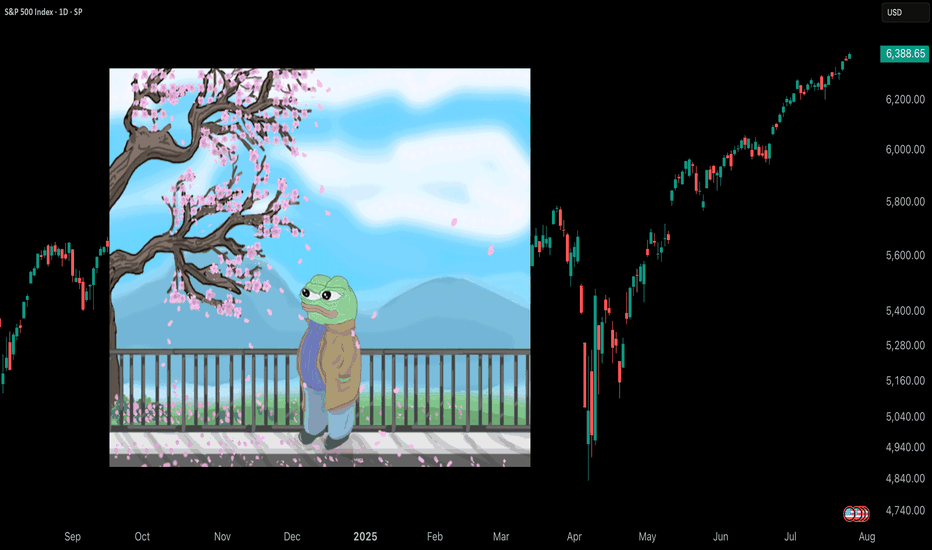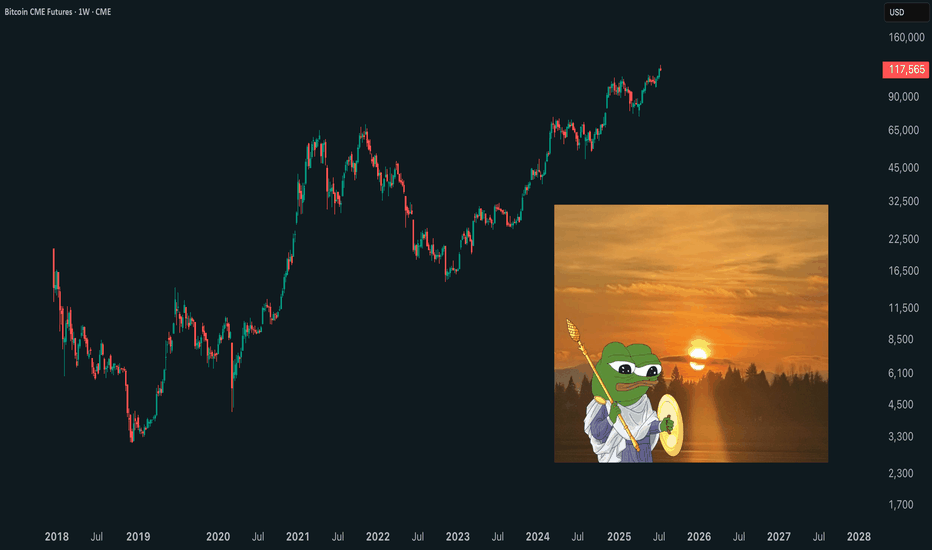Patience Through VolatilityThere's something the market teaches you over time that no book, course, or checklist ever really prepares you for - “how to live with uncertainty” .
It's amazing how quickly the market can make you doubt yourself. You can be doing everything right - following your process, managing your risk, sticking to your plans, and then volatility hits. Suddenly, nothing seems to make sense. The moves feel random. Your setups fail. Your confidence fades. You start questioning not just your trades, but yourself.
You'll have stretches where patience feels like the hardest thing in the world. Watching markets whip up and down without direction, sitting on your hands when you want to trade just to feel in control again, it's exhausting in a different way. It's not the exhaustion of doing too much. It's the weight of doing nothing when your instincts scream at you to act.
That’s the part most people don’t talk about. It’s not the losing trades that break most traders, it’s the feeling of being stuck. The uncertainty of not knowing when the noise will fade. The frustration of watching opportunities slip by without a clear way to take part. It’s the slow grind of sitting through volatility while your discipline quietly wears down, day after day.
Patience isn’t something you can show off. Most of the time, it looks like doing nothing. And often, it feels like falling behind.
Good trading isn't about finding opportunities in every move, it's about knowing when the market favours you, and when it doesn't. It's about understanding your edge and protecting it.
Some environments aren't built for your system, your style, or your strengths. Volatile markets don't offer you clean setups or easy entries. They offer noise, confusion, and temptation.
Most traders don’t struggle because of volatility itself, but because of the impatience it creates. They force trades. They chase moves. They try to squeeze something out of the market simply because the waiting feels unbearable.
But waiting is not a weakness. Sitting still is not inaction. Restraint is a skill.
Your progress won’t always be visible. It won’t always show up on a chart at the end of the day. Sometimes, progress is simply preserving your capital. Sometimes, it’s maintaining your discipline. And sometimes, it’s protecting your mindset so you’re ready when the right opportunities finally come back into focus.
You have to learn to stomach the discomfort of volatility without tying your self-worth to every swing in your account. The noise always feels permanent in the moment. Doubt grows louder. You start questioning your system, your progress, and even yourself. (More on this in a future post.)
That's normal.
What matters is what you do with those feelings. Whether you let them push you into reckless trades just to feel something again, or whether you have the maturity to sit still, protect your capital, protect your mindset, and wait.
There’s no hack for this. No shortcut. Patience is something you earn the hard way - forged in boredom, frustration, and the silence between trades. Patience isn’t about passively waiting; it’s about actively protecting yourself, your energy, your future self from the damage you could cause today.
Not every moment in the market is meant for action. Not every day is meant for progress. Some days, weeks, or even months are simply about survival. Some seasons are for growth, and others are just for holding on. Knowing the difference is what keeps you in the game long enough to eventually see the rewards.
The market will calm. Patterns will return. Opportunities will align. Your edge will reappear. The chaos always fades. The clarity always returns. When it does, you want to be ready - not emotionally drained, not financially wrecked, and not scrambling to recover from the mistakes impatience forced on you.
But if you lose patience and start chasing just to feel active, you risk more than money. You risk undoing the very discipline you’ve worked so hard to build.
Volatility will always test you. That's its nature. Patience will always protect you. That's your choice.
If you’re in one of those stretches right now - high volatility, failing setups, doubt creeping in; remind yourself this is part of the process. It’s normal, and it’s not the time to force progress.
Let the market burn itself out.
If you can do that, you’ll find yourself ahead, not because you forced results, but because you endured the pain when others couldn’t.
The rewards won’t come from predicting the next move. They’ll come from knowing you didn’t let the storm in the market create a storm within you.
Trust that clarity will return. Your only job is to make sure you’re still here when it does.
There’s strength in waiting. There’s wisdom in restraint.
TradingView Tips
You Are NOT Your P<here was once a tree that stood alone at the edge of a cliff, overlooking the vast sea.
Some days, the sun shone bright, the winds gentle, the water below calm and peaceful. Other days brought heavy storms, fierce winds, crashing waves, rain so relentless it seemed the skies might never clear again. The seasons came and went. The skies changed again and again. But the tree never thought of itself differently because of the weather.
It did not feel more valuable on a sunny day. It did not feel broken or weak when storms battered its branches. The tree simply stayed rooted. It understood something quietly powerful - “ the weather was never personal. It wasn’t about the tree.”
The tree remained, growing slowly over years, not because the conditions were always perfect, but because it had learned to stand through all of it.
This is something most traders forget.
We step into the market with good intentions, hungry to learn, eager to succeed. But somewhere along the way, we make a mistake. We let our self-worth become tied to the numbers on the screen.
A green day makes us feel smart, in control, like we’ve cracked the code. A red day, on the other hand, shakes us to the core, makes us question our place, our skill, even our worth, like we never belonged here at all.
The danger isn’t just in the financial losses. It’s in how we let the market shape how we see ourselves.
But here’s the truth the market won’t tell you upfront: the market doesn’t know who you are, and it doesn’t care . It doesn’t remember what you did yesterday, how many hours you’ve spent learning, or how desperately you want this to work.
The market moves how it moves. Sometimes it moves with you, sometimes it moves against you. It’s neither a punishment, nor a reward. It’s just movement.
Your wins don’t make you superior. Your losses don’t make you dumb. Both are part of the same cycle, and part of the environment you’ve chosen to work in. If you build your self-image on the outcome of your last trade, you’ll forever live on a fragile edge. Every swing will shake you. Every drawdown will feel like a verdict on who you are.
But trading isn’t about who you are today. It’s about who you become over time.
Your job isn’t to seek approval from a system built on randomness and probability. Your job is to build yourself on steadier ground. To stay rooted, like a tree. To let your process define you, not your P&L.
The storms will come. They always do. Volatility, uncertainty, periods where nothing seems to work - these are all part of the environment. The traders who survive are NOT the ones who try to outmuscle the market. They are the ones who protect their capital, their energy, and their mindset through it all.
They understand that being steady is more important than being brilliant - that surviving is more valuable than being right.
Detach your self-worth from the swings. Build your identity on discipline, patience, humility - the quiet habits you control. These are your roots. And when the storm rolls in, they’re what keep you grounded.
When you stop tying your self-image to your short-term results, you begin to see the market more clearly. You stop forcing trades to make yourself feel better. You stop chasing moves to prove something. You start letting your process do its work, even when it feels slow.
You start to realise that progress in trading is quiet and unfolds slowly, almost invisibly, much like a tree growing through the seasons. Small shifts accumulate over time, often going unnoticed, until one day you look back and truly see how far you’ve come.
When you understand this, red days lose their sting. Green days lose their arrogance. Both just become part of the weather. You adapt, endure, and move forward.
You don’t measure yourself by how much you made this week, this month, or even this year. You measure yourself by how well you followed your process , how calmly you handled the volatility, and how patient you remained when there was nothing to do.
The market doesn’t ask for perfection - only consistency. And consistency comes from within, not from chasing highs or avoiding lows, but from standing firm through both.
Like the tree on the cliff, your strength is not in avoiding the weather. Your strength is in understanding that the weather will pass. It always does. Your roots - your process, your discipline, your patience, are what keep you standing until it does.
⦿ Learn to protect your energy.
⦿ Learn to lose without self-doubt.
⦿ Learn to win without ego.
⦿ Learn to wait without fear.
⦿ Learn to wait patiently
Your worth is not in your wins or losses. It’s in how you carry yourself through both.
Stay rooted.
The seasons will change.
And when they do, you’ll still be here, stronger than you were before.
Survival First, Success LaterThere was once a stone that lay deep in the heart of a flowing river.
Every day, the water rushed past it, sometimes gently, sometimes with force. The stone wanted to stay strong, unmoved. It believed that by holding its ground, it could outlast the river.
For years, the stone resisted. It didn’t want to change. It believed that strength meant standing still, no matter how hard the current pulled.
But slowly, almost without noticing, the stone began to wear down. The river wasn’t trying to destroy it. The water wasn’t cruel. It was simply doing what rivers do - moving, shifting, carving its own path.
One day, the stone realised it wasn’t the same shape anymore. It was smoother now, smaller in places. It hadn’t won by resisting. It had survived by adapting. It had learned to let the river shape it without breaking it apart.
The stone couldn’t control the river. All it could do was endure without letting itself be shattered.
Trading is NOT so different.
The market moves like a river. It doesn’t care if you want it to go left or right. It doesn’t reward those who stand rigid against its flow. It rewards those who learn when to hold their ground, when to let go, and how to survive the constant pull of forces bigger than themselves.
This is NOT a story about rivers and stones. It’s a story about YOU.
About learning to endure without breaking. About understanding that survival comes not from fighting the current, but from learning how to live within it.
Much like the stone, every trader begins with the same illusion, that strength means control, that certainty can be conquered with enough knowledge or willpower.
But time in the markets teaches you otherwise. It shows you, again and again, that survival isn’t about resisting the flow. It’s about learning to move with it, to protect yourself from the inevitable storms without being broken by them.
And so, this is where the real story of trading begins.
Trading often appears simple from a distance. You buy, you sell, you make a profit, and then you repeat the process.
But anyone who has spent enough time in the markets will tell you the truth. This isn’t a game of certainty. This is a game of survival.
The market humbles you early. It doesn’t care how much you know, how brilliant you think you are, or how much confidence you bring. The market doesn’t reward ego; it breaks it down piece by piece.
Almost everyone starts with the same mindset. You want to win. You want to make money. You believe you can figure it out if you study hard enough, work smart enough, hustle more than the next person.
But eventually, reality steps in. You begin to understand this game isn’t about knowing where the price will go next. It’s about knowing where you will stop, where you will cut a loss, where you will step aside and wait.
The traders who survive are not the ones who chase perfection or seek to predict every move. They are the ones who learn how to lose properly - small losses, controlled losses. Losses that don’t bleed into something bigger, mentally or financially.
Most people can’t do that. They fight the market. They fight themselves. They refuse to accept small losses, believing they can somehow force a different outcome.
Those small losses eventually snowball. Blowups rarely come from one bad trade. They come from ignoring the small signs over and over again. The market isn’t cruel. It’s just indifferent. It’s your responsibility to protect yourself.
Good trading isn’t loud. It isn’t exciting. It isn’t full of adrenaline and big calls.
Good trading is quiet, repetitive, and frankly, a little boring. It’s built on discipline, not drama. Your job is to manage risk, protect your capital, and let time do its work.
There is no holy grail. There is only process. A process you can repeat with a clear head, day after day, year after year, without losing yourself in the noise.
Wins will come. Losses will come. Neither defines who you are. What defines you is how you respond.
⦿ Can you stay calm after a red day?
⦿ Can you follow your plan even after a mistake?
⦿ Can you sit on your hands when there’s nothing to do and trust the work you’ve already done?
Patience, in the end, is the real edge. Most won’t have it.
They’ll bounce between strategies, searching for certainty where none exists. They’ll burn out chasing shortcuts. They’ll forget that progress comes through small, steady steps taken over years, not through chasing big wins.
Trading is a mirror. It reflects your fear, your greed, your impatience. It shows you who you really are. Ignore what it reveals and you’ll keep paying for the same lesson until you finally learn it.
In the end, this game isn’t about the market. It’s about YOU.
⦿ Learn to protect yourself.
⦿ Learn to sit with boredom.
⦿ Learn to lose well.
⦿ Learn to wait without losing faith.
If you can do that, the market has a way of rewarding you in time.
If You’re Bored, You’re Probably Doing It RightYou think trading should be exciting?
That every day should feel like a high-stakes chess match?
That if it doesn’t feel intense, something’s wrong?
Nope.
Good trading is boring.
Systematic.
Repetitive.
Unemotional.
You take your setup. You size properly. You respect your stops. You move on.
Same rules. Same routine. Same process.
It’s not sexy. But it’s stable.
The truth?
The more exciting your trading feels, the more likely you’re slipping.
Overleveraging. Overtrading. Overreacting.
Boredom isn’t a bug. It’s a feature.
It means you’re not chasing.
You’re not forcing.
You’re following your edge — and letting the numbers do the heavy lifting.
You don’t need adrenaline.
You need consistency.
Get comfortable with boredom. That’s where the money is.
Boredom is not your enemy — it’s your ally.
Stay patient, stay consistent.
Charts & Grit
What's in a Trading Plan? Here's All You Need to Include.Ready, set… plan? In this guide, we discuss why you need to plan your trading before trading your plan. Let’s roll.
Table of Contents:
»Importance of a Trading Plan
»The Successful Trading Plan Doesn't Exi...
»What's in a Typical Trading Day?
»Markets, Strategies and Styles
»Summary
Venturing into trading without a plan is akin to setting sail on the ocean without a compass. Or taking the leap without looking first 😉. We can keep the metaphors rolling but if there’s one thing you must remember from this word salad of an article, it’s this: success in trading is possible with a plan. Without a plan, not so much.
In this guide, we'll talk about the importance of creating a trading plan, what you should include in it, and how to follow it.
📍 Importance of a Trading Plan
A trading plan is not just a list of dos and don’ts; it's the roadmap to trading success. Here's why it matters:
➡️ Streamlines Your Actions : Much like a roadmap, a trading plan outlines your objectives, time frames, strategies, and risk management techniques, and offers a clear path forward.
➡️ Limits Emotional Swings : By defining rules and parameters in advance, a trading plan helps to keep emotions in check, limiting impulsive actions that could lead to financial pitfalls.
➡️ Fosters Discipline : Sticking to a plan holds you accountable for your actions and allows you to see where you jump out of your rule book and into undisciplined FOMO-driven pump-chasing revenge trading.
📍 The Successful Trading Plan Doesn't Exi...
Many traders believe that you can be successful by buying and selling random selections of stocks, forex pairs, or commodities. However, the reality is that the most — if not all — successful traders have one thing in common: a well-defined trading plan. Here's what makes for a successful trading plan:
☝🏽 Adaptability : A successful trading plan is not rigid but flexible, allowing for adjustments in response to changing market conditions.
☝🏽 Consistency : A plan helps you stay on track toward your goals as a trader, allowing you to stick to predefined rules and strategies, especially when things get hot and volatile.
☝🏽 Continuous Improvement : A successful trading plan is a work in progress. The more time you use it, the higher probability you will have to refine it as you drift along diverse assets, all swayed by different factors.
📍 What's in a Typical Trading Day?
A typical trading day is a blend of preparation, execution, and reflection. And while you should leave room for new ideas, fresh approaches, and some surprises, there are mainstay components that you need to have in your trading plan.
📰 Reading the News : Staying in the know is always a good idea. For many successful traders, the first thing to do is check what’s the latest on the news front. Known as fundamental analysis, reading the news and doing your research will help you get a sense of investor sentiment.
Moreover, you can stay ahead of the curve and anticipate big market moves by following the economic calendar. Lots of those sharp swings you see in forex or stocks are caused by regular data dumps such as the monthly US nonfarm payrolls report. The Federal Reserve’s decisions on interest rates or the monthly Consumer Price Index are also keys to anticipating volatility.
And what better place to follow all that’s moving markets than the TradingView News section ?
📈 Following the Charts : if you’re here, this one won’t be too new to you. Chart reading, known as technical analysis, is one of the oldest ways to analyze anything — from stocks to crypto and even frozen orange juice.
Think of a chart as your trading canvas. It’s your space to be creative, draft ideas, look for technical patterns and formations, and anticipate potential moves. Observing the chart and watching how prices behave will help you spot where a trend may form, extend, or reverse.
Some of the most popular technical formations include double tops and bottoms, head and shoulders, cup and handle, and more. And some of the most popular technical indicators include the Simple Moving Average (SMA), the Relative Strength Index (RSI), and the Fibonacci sequence.
All of that, and much more, is readily available for you almost anywhere you click on the TradingView platform.
⚒️ Work on Your Skills : Trading doesn’t have to glue you to the screen in constant monitoring of every blip. If you don’t see anything to trade, don’t trade just for the sake of it. Sometimes the best trading position is no position at all.
Instead, use some of your idle time to build out your knowledge base. Grab some books on technical analysis or trading psychology. Or watch interviews of successful traders and investors and gain that educational edge to help you become a more aware, informed, and confident trader.
🏖️ Take a Break : Not everything you do needs to be related to productivity gains and trading improvement. Stare into space or read a great novel. Take your mind off trading and unwind, let the steam off, and recharge your batteries.
Go out, enjoy a walk or do some people-watching. Taking time to zone out every now and then will help you get back to trading sharper, smarter, and more balanced.
📍 Markets, Strategies and Styles
The world of trading is as diverse as it is dynamic, offering a flurry of markets, strategies, and trading styles to explore. Here's a glimpse into the landscape:
💹 Markets : Traders can choose from a variety of financial markets, including stocks , forex , and cryptocurrencies , each with its unique characteristics and opportunities.
When you set out to create your trading plan, think carefully whether you want your portfolio to be concentrated into any one market or asset class. Or maybe you’d like to go for a diverse approach to trading and pull in assets from several markets.
Knowing what your asset preference is will help you phase out markets so they don’t distract you.
🎯 Strategies : From technical analysis to fundamental analysis, you can adopt various strategies to identify trading opportunities and manage risk, ranging from trend following to mean reversion.
News trading is a popular approach to markets as it allows you to bet on economic reports, geopolitical events, central bank updates, and more. On the other hand, technical traders tend to stick to the chart in efforts to gauge price movements and trends. Every chart tells a story. Deciphering it is the tough part.
🌈 Styles : Trading styles are equally important and they’re all tied to a specific time frame of holding your positions. If you’re more into short-term trading, you may pick scalping and target a few pips of gains before jumping out of your trade.
Day trading and swing trading are two popular time-sensitive trading strategies that you may want to explore when building out your trading plan.
📍 Summary
Your trading plan should be exactly that — yours. Tailor it to your specific goals, risk orientation, asset preference, and find out how it stacks up against market conditions.
That way, you can navigate the markets with confidence and direction, instead of letting markets sway your decision making and lead you into uncharted waters. Embark on your trading journey armed with a well-crafted plan, and let it be your roadmap to trading success.
📣With that said, let us know in the comments: do you have a trading plan? What’s the most important element of it and are you always sticking to it?
TradingView Masterclass: The power of Bar Replay🚀 Unlocking Your Trading Potential with Bar Replay on TradingView
In the whirlwind of trading, having ace tools up your sleeve can dramatically shape your strategy and success. The spotlight shines bright on TradingView’s Bar Replay feature, a gem that offers a rewind on market movements, setting the stage for strategic mastery. Let's dive into what makes Bar Replay a must-use for traders eager to refine their game.
🕒 Understanding Bar Replay on TradingView
Bar Replay is one of TradingView's standout features, allowing traders to select any point in history on their chart and watch the market's movements replay from that moment. It's a game-changer for visualizing price actions and volume changes without the stakes of live trading. Whether you're aiming for an in-depth analysis or a quick market recap, the adjustable speed of Bar Replay caters to all your needs with unmatched flexibility.
🤿 Why Dive into Bar Replay ?
The magic of Bar Replay lies in its exceptional ability to simulate market scenarios, offering a practice ground for strategy testing and gaining insights from historical market behavior. Newcomers find a safe space to learn and experiment, while the pros get a robust tool for refining strategies. Our tutorial video steps it up by walking you through practical uses on a top company's chart—marking crucial levels, applying indicators, and making trade decisions, all within the Bar Replay environment.
✨ Conclusion: ReplayYour Path to Trading Excellence
Bar Replay isn't just another tool; it's your companion in the quest for trading excellence, turning theory into actionable insight. Whether you're just starting or fine-tuning your strategy, it bridges the gap to more informed and decisive trading.
Ready to explore Bar Replay 's power and make each session a step closer to your trading goals? Let's embark on this journey together.
❓ Ever tried Bar Replay in your trading adventures?
We're all ears! 📢 Whether it's been a strategy game-changer or you're navigating its integration, drop your stories below. Let’s navigate the market's waves together.
💖 TradingView Team
PS: Check out our other Masterclasses in the Related Ideas below 👇🏽👇🏽👇🏽 and give us a 🚀 and a follow if you don't want to miss any of our future releases!
TradingView Masterclass: Create your perfect chartDive into this video for a hands-on masterclass on TradingView's chart settings, created just for you! From the general themes to the smallest details, you'll learn how to fully customize your charts to match your unique trading style and preferences.
Discover how to access and adjust every aspect of your charts, making sure they look, present data, and integrate trading features exactly how you want. Here is what we'll cover in the video:
Make your data beautiful : Tweak symbol settings, particularly candlesticks, learning to modify colors, borders, and wicks for clarity in how you see the data.
Status Line Insights : Adjust the status line to display the information you need at a glance, keeping your charts clean and focused.
Scales and Lines : Adjust scales and lines for a clearer understanding of price movements and timelines.
Canvas Customization : Learn how to set the perfect background for your charts, adjusting colors, grid lines, and visibility of indicators for a personalized analysis space.
Integrate Trading and Events : Enhance your charts by integrating trading features and real-time events like news, earnings, and dividends, offering a complete market view directly on your chart.
Create Your Perfect Chart: Now it's your turn. Experiment with settings to find your perfect chart setup and learn how to save and access your preferred layouts and templates efficiently.
Let's unlock the full potential of your charts together!
💡Tip:
Discover additional tutorials on our YouTube channel , and keep an eye out for new video content we're incorporating into articles in our Help Center .
Diversification: What It Is, Why It Matters & How to Do ItDiversification is a market strategy that enables you to spread your money across a variety of assets and investments in pursuit of uncorrelated returns, hedging, and risk control.
Table of Contents
What is portfolio diversification?
Brief history of the modern portfolio theory
Why is diversification important?
An example of diversification at work
How to diversify your portfolio
Components of a diversified portfolio
Build wealth through diversification
Diversification vs concentration
Summary
📍 What is portfolio diversification?
Portfolio diversification is the strategy of spreading your money across diverse investments in order to mitigate risk, hedge and balance your exposure in pursuit of uncorrelated returns. While it may sound complex at first, portfolio diversification could be your greatest strength when you set out to trade and invest in the financial markets.
As a matter of fact, once you immerse yourself into the markets, you will be overwhelmed by the wide horizons waiting for you. That’s when you’ll need to know about diversification.
There are thousands of stocks available for trading, dozens of indices, and a sea of cryptocurrencies. Choosing your investments will invariably lead to relying on diversification in order to protect and grow your money.
Diversifying well will enable you to go into different sectors, markets and asset classes. Together, all of these will build up your diversified portfolio.
📍 Brief history of the modern portfolio theory
“ Diversification is both observed and sensible; a rule of behavior which does not imply the superiority of diversification must be rejected both as a hypothesis and as a maxim. ” These are the words of the father of the modern portfolio theory, Harry Markowitz.
His paper on diversification called “Portfolio Selection” was published in The Journal of Finance in 1952. The theory, which helped Mr. Markowitz win a Nobel prize in 1990, posits that a rational investor should aim to maximize their returns relative to risk.
The most significant feature from the modern portfolio theory was the discovery that you can reduce volatility without sacrificing returns. In other words, Mr. Markowitz argued that a well-diverse portfolio would still hold volatile assets. But relative to each other, their volatility would balance out because they all comprise one portfolio.
Therefore, the volatility of a single asset, Mr. Markowitz discovered, is not as significant as the contribution it makes to the volatility of the entire portfolio.
Let’s dive in and see how this works.
📍 Why is diversification important?
Diversification is important for any trader and investor because it builds out a mix of assets working together to yield returns. In practice, all assets contained in your portfolio will play a role in shaping the total performance of your portfolio.
However, these same assets out there in the market may or may not be correlated. The interrelationship of those assets within your portfolio is what will allow you to reduce your overall risk profile.
With this in mind, the total return of your investments will depend on the performance of all assets in your portfolio. Let’s give an example.
📍 An example of diversification at work
Say you want to own two different stocks, Apple (ticker: AAPL ) and Coca-Cola (ticker: KO ). In order to easily track your performance, you invest an equal amount of funds into each one—$500.
While you expect to reap handsome profits from both investments, Coca-Cola happens to deliver a disappointing earnings report and shares go down 5%. Your investment is now worth $475, provided no leverage is used.
Apple, on the other hand, posts a blowout report for the last quarter and its stock soars 10%. This move would propel your investment to a valuation of $550 thanks to $50 added as profits.
So, how does your portfolio look now? In total, your investment of $1000 is now $1,025, or a gain of 2.5% to your capital. You have taken a loss in Coca-Cola but your profit in Apple has compensated for it.
The more assets you add to your portfolio, the more complex the correlation would be between them. In practice, you could be diversifying to infinity. But beyond a certain point, diversification would be more likely to water down your portfolio instead of helping you get more returns.
📍 How to diversify your portfolio
The way to diversify your portfolio is to add a variety of different assets from different markets and see how they perform relative to one another. A single asset in your portfolio would mean that you rely on it entirely and how it performs will define your total investment result.
If you diversify, however, you will have a broader exposure to financial markets and ultimately enjoy more probabilities for winning trades, increased returns and decreased overall risks.
You can optimize your asset choices by going into different asset classes. Let’s check some of the most popular ones.
📍 Components of a diversified portfolio
Stocks
A great way to add diversification to your portfolio is to include world stocks , also called equities. You can look virtually anywhere—US stocks such as technology giants , the world’s biggest car manufacturers , and even Reddit’s favorite meme darlings .
Stock selection is among the most difficult and demanding tasks in trading and investing. But if you do it well, you will reap hefty profits.
Every stock sector is fashionable in different times. Your job as an investor (or day trader) is to analyze market sentiment and increase your probabilities of being in the right stock at the right time.
Currencies
The forex market , short for foreign exchange, is the market for currency pairs floating against each other. Trading currencies and having them sit in your portfolio is another way to add diversification to your market exposure.
Forex is the world’s biggest marketplace with more than $7.5 trillion in daily volume traded between participants.
Unlike stock markets that have specific trading hours, the forex market operates 24 hours a day, five days a week. Continuous trading allows for more opportunities for price fluctuations as events occurring in different time zones can impact currency values at any given moment.
Cryptocurrencies
A relatively new (but booming) market, the cryptocurrency space is quickly gaining traction. As digital assets become increasingly more mainstream, newcomers enter the space and the Big Dogs on Wall Street join too , improving the odds of growth and adoption.
Adding crypto assets to your portfolio is a great way to diversify and shoot for long-term returns. There’s incentive in there for day traders as well. Crypto coins are notorious for their aggressive swings even on a daily basis. It’s not unusual for a crypto asset to skyrocket 20% or even double in size in a matter of hours.
But that inherent volatility holds sharpened risks, so make sure to always do your research before you decide to YOLO in any particular token.
Commodities
Commodities, the likes of gold ( XAU/USD ) and silver ( XAG/USD ) bring technicolor to any portfolio in need of diversification. Unlike traditional stocks, commodities provide a hedge against inflation as their values tend to rise with increasing prices.
Commodities exhibit low correlation with other asset classes, too, thereby enhancing portfolio diversification and reducing overall risk.
Incorporating commodities into a diversified portfolio can help mitigate risk, enhance returns, and preserve purchasing power in the face of inflationary pressures, geopolitical uncertainty and other macroeconomic risks.
ETFs
ETFs , short for exchange-traded funds, are investment vehicles which offer a convenient and cost-effective way to gain exposure to a number of assets all packaged in the same instrument. These funds pull a bunch of similar stocks, commodities and—more recently— crypto assets , into the same bundle and launch it out there in the public markets. Owning an ETF means owning everything inside it, or whatever it’s made of.
ETFs typically have lower expense ratios compared to mutual funds, making them affordable investment options.
Whether you seek broad market exposure, niche sectors, or thematic investing opportunities, ETFs are a convenient way to build a diversified portfolio tailored to your investment objectives and risk preferences.
Bonds
Bonds are fixed-income investments available through various issuers with the most common one being the US government. Bonds are a fairly complex financial product but at the same time are considered a no-brainer for investors pursuing the path of least risk.
Bonds have different rates of creditworthiness and maturity terms, allowing investors to pick what fits their style best. Bonds with longer maturity—10 to 30 years—generally offer a better yield than short-term bonds.
Government bonds offer stability and low risk because they’re backed by the government and the risk of bankruptcy is low.
Cash
Cash may seem like a strange allocation asset but it’s actually a relatively safe bet when it comes to managing your own money. Sitting in cash is among the best things you can do when stocks are falling and valuations are coming down to earth.
And vice versa—when you have cash on-hand, you can be ready to scoop up attractive shares when they’ve bottomed out and are ready to fire up again (if only it was that easy, right?).
Finally, cash on its own is a risk-free investment in a high interest-rate environment. If you shove it into a high-yield savings account, you can easily generate passive income (yield) and withdraw if you need cash quickly.
📍 Build wealth through diversification
In the current context of market events, elevated interest rates and looming uncertainty, you need to be careful in your market approach. To this end, many experts advise that the best strategy you could go with in order to build wealth is to have a well-diversified portfolio.
“ Diversifying well is the most important thing you need to do in order to invest well ,” says Ray Dalio , founder of the world’s biggest hedge fund Bridgewater Associates.
“ This is true because 1) in the markets, that which is unknown is much greater than that which can be known (relative to what is already discounted in the markets), and 2) diversification can improve your expected return-to-risk ratio by more than anything else you can do. ”
📍 Diversification vs concentration
The opposite of portfolio diversification is portfolio concentration. Think about diversification as “ don’t put your eggs in one basket. ” Concentration, on the flip side, is “ put all your eggs in one basket, and watch it carefully. ”
In practice, concentration is focusing your investment into a single financial asset. Or having a few large bets that would assume higher risk but higher, or quicker, return.
While diversification is a recommended investment strategy for all seasons, concentration comes with bigger risks and is not always the right approach. Still, at times when you have a high conviction on a trade and have thoroughly analyzed the market, you may decide to bet heavily, thus concentrating your investment.
However, you need to be careful with concentrated bets as they can turn against your portfolio and wreck it if you’re overexposed and underprepared. Diversification, however, promises to cushion your overall risk by a carefully balanced approach to various financial assets.
📍 Summary
A diversified portfolio is essentially your best bet for coordinated and sustainable returns over the long term. Choosing a mix of various types of investments, such as stocks, ETFs, currencies, and crypto assets, would spread your exposure and provide different avenues for growth potential. Not only that, but it would also protect you from outsized risks, sudden economic shocks, or unforeseen events.
While you decrease your risk tolerance, you raise your probability of having winning positions. Regardless of your style and approach to markets, diversifying well will increase your chances of being right. You can be a trader and bet on currencies and gold for the short term. Or you can be an investor and allocate funds to stocks and crypto assets for years ahead.
Potential sources of diversification are everywhere in the financial markets. Ultimately, diversifying gives you thousands of opportunities to balance your portfolio and position yourself for risk-adjusted returns.
🙋🏾♂️ FAQ
❔ What is portfolio diversification?
► Portfolio diversification is the strategy of spreading your money across diverse investments in order to mitigate risk, hedge and balance your exposure in pursuit of uncorrelated returns.
❔ Why is diversification important?
► Diversification is important for any trader and investor because it creates a mix of assets working together to yield high, uncorrelated returns.
❔ How to diversify your portfolio?
► The way to diversify your portfolio is to add a variety of different assets and see how they perform relative to one another. If you diversify, you will have a broader exposure to financial markets and ultimately enjoy more probabilities for winning trades, increased returns, and decreased overall risks.
Do you diversify? What is your strategy? Do you rebalance? Let us know in the comments.
Liked this article? Give it a boost 🚀 and don't forget to follow us if you want to be among the first to be informed.
What Is Bitcoin Halving? Here's All You Need to KnowWhat Is Bitcoin Halving? Here's All You Need to Know.
Halving is the event of slashing Bitcoin's mining rewards every 210,000 blocks, or roughly every four years. Read all about it here.
Table of Contents
Overview
What Is Bitcoin Halving?
When Is the Next Bitcoin Halving?
Deep Dive into Blockchain
How Are Miners Rewarded?
Why Halving Matters?
The Big Picture
What About Bitcoin’s Price?
Halving and the Way Forward
Overview
Bitcoin’s halving is a milestone event for the crypto space. Essentially, halving pushes back the moment we see all 21 million BTC tokens pulled out of their cryptographic hash puzzles.
Satoshi Nakamoto, the individual or group who created Bitcoin , programmed it to a fixed amount of 21 million coins. In other words, the total amount of Bitcoin can never exceed 21 million. Presently, miners have picked up just over 19 million through a process called Bitcoin mining.
This amount is over 90% of the total supply with mining having started with the creation of Bitcoin 15 years ago. That leaves just about 2 million tokens to be unearthed before the final Bitcoin enters our dimension. How long should we wait until this mammoth of a milestone happens? More than a century, or around the year 2140 , according to forecasting wizards.
The logic behind this peculiar mechanism lies in the so-called halving and this guide will help you understand all about it.
What Is Bitcoin Halving?
Halving, in its simplest form, is the process of gradually reducing the rewards of Bitcoin mining. As we mentioned, Satoshi Nakamoto originally hard-coded Bitcoin to a fixed supply of 21 million. All of them will come to life at an increasingly slower rate. More precisely, the pace at which Bitcoin is created is “halved” every 210,000 blocks.
The current block reward is 6.25 Bitcoin as the last halving occurred on May 11th, 2020.
When's the Next Bitcoin Halving?
In April 2024, miners will add the next batch of 210,000 blocks. And that only means one thing - they will have their revenue immediately slashed in half to 3.125 Bitcoin.
All halvings are evenly spread out approximately every four years, consistent with Bitcoin’s hard-coded design. This way, supply will keep increasing, just at a slower clip. The reason is simple - the Bitcoin halving rewards will continue to reduce.
Deep Dive into Blockchain
In order for new Bitcoin to come into circulation, miners need to create blocks in a chain, hence the term ‘blockchain’.
Network operators—the hardworking miners—uncover blocks through computer-powered mining operations. These crypto diggers compute hashes as quickly as possible. What they do is search for the successful fixed-length output that they add to the block.
The more hashes per second (hashrate), the more chances for hacking out new blocks and adding them to the blockchain.
How Are Miners Rewarded?
Generally, miners have two ways to reward themselves for the effort. The first one is to earn revenue from transaction fees of users who send and receive Bitcoin. That’s when they act as decentralized network operators and validate transactions without a central authority.
At their height during the crypto boom in April 2021, the Bitcoin network fees reached as much as $60 per transaction and took hours to complete. After all, the network can only handle 4-7 transactions per second. To compare, payment giant Visa can validate 24,000 transactions per second.
Average transaction fee of Bitcoin, USD
Timeframe: April, 2021
Source: bitinfocharts.com
The other way to reward Bitcoin miners is to let them pocket the newly-minted Bitcoin contained in the block. Halving is basically a reward system for miners.
But more broadly, halving is part of the proof-of-work model associated with high levels of energy consumption. Millions of mining rigs soak up that energy and crank out new Bitcoin.
Why Halving Matters?
Halving the block reward for mining Bitcoin is a way to protect its integrity. This immutable feature of the OG crypto makes it stand out as a unique asset class. In this light, it is also an alternative to inflation-prone national currencies, also known as fiat money.
With that in mind, in a world that craves disruptive innovation, a technology that’s rewiring the global financial system has progressively moved into the limelight. The growing role of Bitcoin as a new investment vehicle is apparent, factoring in the elevated investor appetite .
Bitcoin transacts tens of billions of dollars of daily volumes, with a peak of more than $126 billion on May 19, 2021. The figure is sufficient to prove it has piqued the interest of enough crowds to form a market around it.
Before we revisit Bitcoin as an investable asset, let’s take a breather and trace the original crypto back to its origins where halving was introduced.
The Big Picture
Just over 15 years ago, the mysterious Satoshi Nakamoto mined the initial “genesis” block . For the effort, the clandestine developer(s) earned a hefty reward of 50 Bitcoin. And also bothered to leave a message hooked to the chunk of transactions. The message read: " The Times 03/Jan/2009 Chancellor on brink of second bailout for banks. "
Since then, the Bitcoin network has witnessed three halving events:
On November 28, 2012, Bitcoin’s block reward was cut from 50 BTC to 25 BTC.
On July 9, 2016, Bitcoin’s block reward was slashed from 25 per block to 12.5 BTC.
The last one occurred on May 11, 2020, when the reward was axed to 6.25 BTC.
The next Bitcoin halving event is on deck for April 19, 2024. Rewards will fall to 3.125 BTC.
The Bitcoin halving dates may vary and we're yet to get a confirmation over the next one. Estimations indicate that every 10 minutes or so all network operators add a new block to the Bitcoin blockchain. With the current reward of 6.25 Bitcoin per block, miners dig out around 900 new Bitcoin a day.
At today’s prices , this is equal to around $50 million worth of Bitcoin extracted daily. This is where the halving becomes interesting not just to the geeks among us.
Halving events play a key part in shaping up supply and demand and weigh on the price of Bitcoin. Speaking of price movement, how does the rate at which new Bitcoin is churned out affect valuations?
What About Bitcoin's Price?
Bitcoin, as the world’s first cryptocurrency in a sea of many, is the quintessence of scarcity premium. Investment professionals are quick to say that Bitcoin carries a unique glamor as the only large tradeable asset with a predictable emission leading to a hard cap.
In that light, analysts consider Bitcoin to be the newest entrant in the store-of-value category. An investment product that holds its purchasing power over time. Ideally coming with consistent price increases.
This is possible thanks to halving - the brilliant mechanism hard-wired into the Bitcoin protocol. The minds behind the original digital currency conceived it as deflationary. A concept alien to the present financial system, flooded with central-bank cash and government stimulus.
The reason is that, contrary to fiat currencies that inflate over time, Bitcoin should not be debased by inflation. Satoshi Nakamoto explained this inflation-rate flaw in an online forum around the time of Bitcoin’s inception.
"The root problem with conventional currency is all the trust that’s required to make it work. The central bank must be trusted not to debase the currency, but the history of fiat currencies is full of breaches of that trust.”
Halving and the Way Forward
If there’s a need to draw broad conclusions, here are some of the more salient points to make a compelling argument.
Bitcoin’s purchasing power is likely to avoid debasement thanks to the halving mechanism. With less than 10% of Bitcoin still to come to the surface, it will take more than 100 years for the last unmined Bitcoin to pop out.
Once all the 21 million Bitcoin spring to life, miners will no longer stake their livelihood on uncovering new tokens. Instead, they will earn revenue from network fees for their work on validating transactions. But that’s only if the network sticks to the plan.
FAQ
❔ "What is the purpose of halving?"
► Halving maintains a decreasing pace of block rewards, which emphasizes on the idea of scarcity in Bitcoin.
❔ "When is the next Bitcoin halving?"
► The next Bitcoin halving event is scheduled to occur on April 19, 2024. This date is approximate, and the actual date may be different, depending on the time it takes to complete one full batch of 210,000 blocks.
❔ "Is halving related to price increase?"
► Technically, when the supply of new Bitcoin is cut in half, and demand remains the same, prices may go up. But the price discovery of Bitcoin does not obey archetype models of economics.
❔ "When will the last Bitcoin be mined?"
► Estimates point that the last available Bitcoin will be mined in the year 2140.
How-To: Use the TradingView Paper Trading featureTradingView's Paper Trading isn't just for practice; it's a detailed educational platform that closely simulates the real trading environment, all without the risk of losing money. This feature is carefully crafted to mimic actual market scenarios, offering users a realistic preview of how their trading plans might fare.📖🧾
The video is packed with valuable tips 💡 on making the most of the Paper Trading feature. From initiating your paper trading account to executing trades, tracking your positions, and evaluating your trading approach, this guide is essential for anyone looking to refine their trading skills on TradingView.
Engaging in paper trading means more than just trial runs; it integrates you into a community of well-informed traders. It encourages the prudent, yet proactive mindset advocated by TradingView. Such a strategy distinguishes the most successful traders. 📈
In summary, the Paper Trading feature reflects TradingView's dedication to providing its users with the necessary knowledge 📚 and tools ⚒️ for trading success. It champions the "look first, then leap" approach, ensuring that your venture into trading is informed, confident, and well-prepared. Immerse yourself in the video 🎥, delve into the Paper Trading feature, and start your path to becoming a knowledgeable and prosperous trader. 💹
❓Have you tried our Paper Trading feature yet? How did you find it? Love it 🥰, hate it 👎🏽, we want to know especially with our upcoming competition where you could win up to $10,000 paper trading right here on TradingView.
More on that later ⏰ ;)
Happy trading, and always remember – look first, then leap! 👀🦘
ℹ️ More info on the TradingView Paper Trading feature can be found here:
www.tradingview.com
Don't want to miss out on more tips and tricks? Give us a follow!
TradingView Masterclass: Paper TradingIn this Masterclass, you’ll learn how to use our official paper trading tool. Paper trading gives trades the capability to test their trading skills in a simulated environment without risking real money. For all the new traders out there, you’ll want to make paper trading your best friend. Why? Have all the fun you want, practice endlessly, and never lose a dime.
Reminder: With Black Friday nearing (seriously… it’s coming soon), now is the time to master one of our most important tools. You’ll be ready to go the second you activate your upgraded account.
To get started, follow the steps below:
Step 1 - Click the ‘Trading Panel’ button located at the bottom of the chart.
Step 2 - Once you click the ‘Trading Panel’ button, a list of brokers in your region will appear, but also, at the very top, a Paper Trading account powered by yours truly, TradingView.
Step 3 - Click Paper Trading and you’ll now start the process of opening your free, simulated trading environment, entirely powered by us.
You made it! Time to celebrate! 🕺💃
Alright, let’s go a little deeper and talk about the buttons you’ll want to understand now that you’ve got your Paper Trading account opened.
While still having the Trading Panel open, click the button that says “Trade” and an order slip will appear. It’ll look like this:
As you get started, here are some tips to keep in mind:
Take Paper Trading seriously. Work Paper Trading as if it were a real account:
Record your trades, the reasons, the results obtained and the lessons learned.
Explore different approaches like intraday trading or swing trading.
Maintain emotional discipline, your trading strategy and risk management.
Practice, practice, practice - that’s what this is all about, getting better at trading through practice.
It gets better, because there are multiple ways to trade and customize your paper trading experience. Open the chart settings menu or right click on the chart, and you can add specific trading features to the chart as needed.
In-fact, we’ll explain all of the features available to you in the chart settings.
🟥🟦 Buy/Sell buttons :
When these are turned on, you’ll see a Buy and Sell button at the top right of the chart. When it comes to buying and selling, there are three primary order types:
Market (executed at the current market price),
Limit (executed at a defined specific value), and
Stop (executed when the price falls below a certain level).
👆 Instant Orders placement :
This option allows you to open positions at the market price by simply clicking the buy and sell buttons. You can choose the quantity by clicking on the number below the spread.
⏰ Play Sound for executions :
You can enable this option to receive an audible notification when a trade is executed, with eight different tones to choose from.
📲 Notifications :
Receive notifications for All events or Rejection orders only.
Tip : You can open the order panel by using the Shift + T shortcut or by right-clicking on a chart, then selectings Trade > Create a new order.
👁🗨 Positions :
Uncheck this box if you don’t want to see your active trading positions.
🔺🔻 Profit & loss :
This option allows you to view the profit and loss changes in your trades, which can displayed in both ticks and percentages.
🔃 Reverse button :
When enabled, a button is added to your active trading positions that allows you to reverse your trade.
👁 Orders :
See your current open unexecuted orders by checking this box.
🔺🔻👁 Brackets profit & loss :
It functions similarly to the Profit & Loss option, but for pending orders.
⏪ Executions :
It displays the past executed orders on the chart.
Execution labels :
Enable this option to view specific information about past execution orders, including trade direction, quantity, and executed price.
Extended price line for positions & orders :
It creates an extended horizontal line for your active trades.
⬅⬆➡ Orders & positions alignment :
You can move the alignment of your orders to Left, Center and Right in your charts.
🖥 Orders, Executions and Positions on screenshots :
Check this box if you want to download screenshots (shortcut: Ctrl + Alt + S) with active and pending orders.
Thanks for reading and we hope this tutorial helps you get started! We look forward to reading your feedback.
- TradingView Team
TradingView Masterclass: How To Use Drawing ToolsWe continue with our Masterclass series, which we created to teach people how to get started with charting, research, and analysis. In this lesson, you’ll learn all about the Drawing Panel located on the left side of your chart. Let’s get started!
Drawing tools 🎨
There are eight categories in the drawing tool section: Cursors, Trend line tools, Fibonacci tools, Patterns, Forecasting and measurement tools, Geometric shapes, Annotation tools, and Icons. In addition, just below these categories, there are handy features that augment and optimize your research in specific situations, such as zooming in/out, measuring, and a magnet tool for selecting specific price points. Let’s analyze each of these in detail:
- Cursors: Located at the very top corner of the drawing tool section, Cursors gives you the capability to change your mouse as you move around the chart. For example, we have other variations such as the dot cursor or the simplest of all, the arrow cursor. Finally, we have an eraser tool to remove objects from the chart by clicking on them.
- Trend lines: Trend lines can be used to identify and visualize the direction of a price trend, and are sometimes used for drawing support or resistance lines as well. In this section, you can also find trend channels and pitchforks.
- Gann and Fibonacci tools: These advanced tools are often used by technical analysts and quants to locate retracements, pullbacks, measured moves, and advanced price sequences. The Fibonacci tools include retracement, extension, fans, arcs, and more. The Gann tools include box, square, and fan.
- Patterns: In this section, you’ll find popular drawing tools for mapping our complex patterns that require several different points to be drawn such as Elliott waves, head and shoulders, and impulses.
- Forecasting and measurement tools: These invaluable tools are used to make projections either long or short, study specific stats such as time or price ranges, and also give you the capability to analyze volume with VWAP and volume profiles.
- Geometric shapes: These tools are where you can find the brush tool to freely draw on your chart, but it also goes deeper than that, as there are also important shapes whereby a trader can highlight important areas on the chart with a rectangle or arrow such as accumulation or historical rebound zones.
- Annotation tools: These can be used to write notes, reminders, prices, and journal entries. These are key tools for traders who want to track their progress over time and always have specific notes attached to the chart. It also includes the ability to insert X links and images from your computer.
- Icons: Need a little more color or character on your chart? This section gives you hundreds of emojis, icons, and stickers to add to your chart. Highlight an area, add more art to your chart or spice up your creativity.
Tip: Keyboard shortcuts 🔠
Did you know that you can use keyboard shortcuts for the most popular drawing tools? To find out the command, you need to open the drop-down menu of one of the 8 drawing tool categories and you will see the command on the right side of some tools. For example:
Alt + T = Trendline
Alt + F = Fib retracement
Alt + H = Horizontal line
Alt + V = Vertical line
Alt + I = Invert chart
Alt + W = Add current symbol to watchlist
If you're a Mac user, use ⌥ instead of Alt.
Measure and zoom 📏🔎
When you use the Measure tool (the ruler icon just below the 8 drawing tool category icons), you can see at a glance how much an asset has fallen or risen in numbers, percentages, bars and days. Combined with the Zoom tool (the magnifying glass with +/- icons), you can also focus on the most important areas of the chart. For both measuring and zooming, the procedure is the same: select the tool, click on the point where you want to start measuring or from where you want to zoom, and end with another click where you want to end. You can also use the "Shift" hotkey instead of the icon. To remove a measurement, simply click on the chart.
Magnet mode 🧲
Magnet mode is a wizard that helps you to bring the drawing tools closer to the nearest price bars that you hover over with the mouse. There are 2 modes: Weak magnet and Strong magnet. This tool allows traders to perfectly connect a drawing tool to a specific price point. The current values are OHLC, meaning when Magnet mode is turned on, all drawing tools will connect to the nearest open, high, low or close value. Want to draw support lines that always connect to a specific price? Use this tool.
Stay in drawing mode 🎨
If you are going to make several drawings on the chart at the same time, you may find it useful to activate this option (pencil + padlock icon), as it will allow you to make as many drawings as you want without deactivating the selected drawing tool. Remember that you must deactivate this option to return to normal mode.
Lock all drawing tools 🛑
Once the chart has been configured, if you do not want to make any further changes, you can lock everything that has been drawn with this option (padlock icon) so that you do not accidentally delete elements in the future.
Hide/Show drawings/indicators/positions & orders 👁🗨
This option allows you to toggle the visibility of the drawings, indicators, positions & orders or even all three to make comparisons with a blank chart. The keyboard shortcut is "Ctrl + Alt + H".
Drawing sync 🔄
This allows you to synchronize the drawings of the selected charts in the current layout or in all layouts (globally). You’ll surely want to test this feature as it’s perfect for those who perform multi-timeframe technical analysis and research across multiple charts or timeframes. For example, when this tool is turned on, if you draw on one chart, all of your drawings will appear on your other charts that have the same symbol.
Delete objects 🗑
With a single click, you can delete all drawings or indicators, or even both at the same time. There are also a few other options to remove specific things on your chart. Use this tool wisely and don’t accidentally delete everything!
Show favorite drawing tools toolbar ⭐
To set up the favorites toolbar, first, you must first go to one of the eight drawing categories and click on the gray star in one of the tools. When you click on it, it turns orange and the quick access toolbar for drawing tools is created. Once you have selected all your favorites, move the favorites toolbar around so that you can use it conveniently every time you want to draw something on the charts.
That’s a wrap! We hope you found this guide valuable. We'd love to hear about your favorite drawing tool, so please share your thoughts in the comments below. Additionally, if you have any feedback or suggestions, drop us a line.
- TradingView Team
We’ve Paid Over $25,000 To Our Creators and CodersOur vibrant community is not only for professional investors, everyday traders and Pine scripters, it’s also home to content creators who share their wisdom, experiences, and market insights. We love our content creators and that’s why we recently launched our first-ever community content rewards program that gives $100 cash to anyone who is selected to Editors’ Picks and Pine Script Picks .
Since the launch of our program, we’ve given out over $25,000 .
Yep - $25,000 to our best creators, contributors, and coders.
Because of the success of this program, we’ve decided to keep it going, and invite more of you to join our social network whether it’s for meeting other traders, growing a brand or sharing insightful content about financial markets. If you still don’t know how to use our social network, we have plenty of resources available:
👉 Our official Help Center documentation about our content program and more
👉 Familiarize yourself with these guidelines for crafting exceptional ideas
👉 And, of course, don't forget to revisit our House Rules!
For those of you who want to learn more about earning $100, don’t fret, as we also wrote out a few simple steps below to get you started:
Open a chart.
Click the Publish button in the top right-hand corner or the Pine Editor button at the bottom of the chart.
Write your idea or code your script (if you’re up for a challenge), and when you’re ready, publish it to our network.
Our network values creativity, deep research, and insightful content. Here are some recent examples to showcase what our network values: example 1 , example 2 , and example 3 .
If you’re lucky enough to be selected to Editors’ Picks, you’ll earn $100 at the end of the month. There are no limitations to how many times you can publish per week. For example, say you’re selected five times in a month - that means you’ll earn $500.
Congratulations to our Editors Pick Authors so far.
April Editors Pick Authors
@akikostas @Be_Capy @Bullfighterr @ChristopherDownie @dchua1969 @DeGRAM @Donfelice @EXCAVO @financialflagship @FOREXN1 @inspirante @JimHuangChicago @Julien_Eche @LeviathanCapital @LuxAlgo @LuxAlgo @MacrodesiacTim @Nico.Muselle @norok @Options360 @Pandorra @peacefulLizard50262 @PropNotes @QuantVue @SolCollector @SPY_Master @SPYvsGME @SquishTrade @tbiktag @timwest @Tradersweekly @transparent-fx @Trendoscope @VasilyTrader @Vestinda @WayanEko @WillSebastian @WyckoffMode
May Editors Pick Authors
@allanster @bitdoctor @ChristopherDownie @CMT_Association @djmad @dudebruhwhoa @EXCAVO @FOREXN1 @G_Foster @Goontata84 @HoanGhetti @inspirante @Investroy @kaigouthro @konhow @LeafAlgo @Mayfair_Ventures @mintdotfinance @neo_karma @norok @Options360 @peacefulLizard50262 @QuantVue @RicardoSantos @RLinda @ShaquanLopez @ShawnMCR @SquishTrade @Steversteves @sudoMode @This_Guhy @Timonrosso @timwest @tradeforopp @transparent-fx @Trendoscope @veryfid @WalterMoon
June Editors Pick Authors
@AfnanTAjuddin @aneekaguptaWTE @Be_Capy @BitcoinMacro @ChristopherDownie @Crypto4light @DeGRAM @fikira @financialflagship @FOREXN1 @fract @HL-TradingFX @Investroy @JakeWuMarketResearch @JimHuangChicago @kaigouthro @KarimSubhieh @Keeleytwj @Lingrid @LuxAlgo @MarthaStokesCMT-TechniTrader @Mayfair_Ventures @mintdotfinance @Money_Dictators @moonypto @Moshkelgosha @Nemo_Confidat @NinjaTradingServices @norok @QuantVue @SquishTrade @Steversteves @Sublime_Trading @the_sunship @TheTradingParrot @This_Guhy @Thomas_Zito @Timonrosso @tradeforopp @Tradersweekly @Trendoscope @Vestinda
July Editors Pick Authors
@Akil_Stokes @Amphibiantrading @aneekaguptaWTE @ARESABI @BluetonaFX @ChristopherCarrollSmith @ChristopherDownie @CryptoCheck- @DeGRAM @financialflagship @FOREXN1 @Honestcowboy @Ingwina @Intetics @JimHuangChicago @KioseffTrading @LeafAlgo @LordWrymouth @LuxAlgo @Options360 @optionsswing @PrepForProfit @propfirmalec @PukaCharts @RodCasilli @SquishTrade @Steversteves @StewySongs @the_sunship @This_Guhy @Timonrosso @Trendoscope @VasilyTrader
August Editors Pick Authors
@Akil_Stokes @anthonycrudele @BluetonaFX @Celestial-Eye @fikira @financialflagship @Gentleman-Goat @JimHuangChicago @joerivdpol @KioseffTrading @LeafAlgo @LuxAlgo @MarcPMarkets @MarthaStokesCMT-TechniTrader @Mayfair_Ventures @MikeMM @mikezaccardi @mintdotfinance @Moshkelgosha @MUQWISHI @MXWLL-Capital-Trading @optionfarmers @PropNotes @PukaCharts @RicardoSantos @rossgivens @sabricat @Steversteves @The_STA @timwest @Tradersweekly @tradingwithanthony @Trendoscope @Vestinda @Victoredbr @WillSebastian @without_worries @WyckoffMode
September Editors Pick Authors
@Akil_Stokes @Algo_Alert @algotraderdev @anthonycrudele @ATradeSniper @basictradingtv @blackcat1402 @BradMatheny @bryandowningqln @CME_Group @CMT_Association @Crypto4light @DeGRAM @ImmortalFreedom @Investroy @jason5480 @KioseffTrading @konhow @LeviathanCapital @Madrid @mintdotfinance @MoneyMantraCha @Moshkelgosha @Paul_Varcoe @PeterLBrandt @PropNotes @PukaCharts @sofex @SpyMasterTrades @Steversteves @stocktechbot @the_sunship @ThinkLogicAI @This_Guhy @timwest @TradeAndMeApp @Trendoscope @VasilyTrader @Vestinda @without_worries @Yaroslav_Krasko
One final note: If you think we’re missing your ideas or scripts, please drop a link to your work in the comments section below. Our team is always looking to meet new community members and read the outstanding content being created.
We look forward to seeing your content!
- Team TradingView
TradingView Masterclass: How To Use The Top ToolbarIn this guide, you’ll learn about all the different tools that are available to you on the chart. Specifically, we’ll be looking at the toolbars that are located at the top, bottom, left and right of the chart:
To summarize the chart above, the breakdown looks like this:
Top toolbar: Chart tools
Left-side toolbar: Drawing tools
Right-side toolbar: Community tools
Bottom toolbar: Advanced tools
Now, let’s dive into each one starting with the top toolbar where you’ll find many of the most important chart tools for all your research needs. Keep in mind that we’ve ordered each item below as if we are moving from the furthest point at the top left to the furthest point to the top right. Let’s begin!
Symbol Search (Keyboard shortcut: type the ticker)
Open the symbol search at the top left-hand corner to access over 100,000 global assets across equities, forex, crypto, futures, and more. You can find them by their ticker (e.g., type NVDA for NVIDIA Corporation) or by their description names (e.g., type the name Apple to find AAPL stock). It’s also possible to find your favorite symbols with partial searches, that is, to write part of the ticker or description name and then select the corresponding asset in the search results. If you want to filter by asset type, you can select one of the following: Stocks, Funds, Futures, Forex, Crypto, Indices, Bonds and Economy (economic indicators).
Time Intervals (Keyboard shortcut: press ,)
Select the time interval for the chart. For instance, say you’re looking at a candlestick chart and you choose a daily chart. That means each trading day will be represented by 1 candle. The most common time intervals are: 1m, 5m, 30m (intraday setups) 1h, 4h (swing trading setups) and 1D, 1W and 1M (long-term trading setups). Traders can create custom intervals as well by clicking on the Time Interval arrow and then selecting the specific parameters needed. Don’t forget to add it to your favorites if you want it to be featured in the Quick Access toolbar.
Chart types
We have more than 15 chart types available to analyze all price movements, including the new HLC area, Line with markers and Step line. Most traders prefer to use Bars, Candles and Area charts, but everyone has a different approach to markets. Be sure to find the chart type that fits your style.
Indicators, Strategies, and Metrics (Keyboard shortcut: press /)
Indicators, Strategies, and Metrics are designed to provide additional insight and information that may otherwise be difficult to see. We have over 200 technical and financial indicators while also supporting over 100,000 custom scripts coded by our community. The best way to get started here is to start exploring the Indicators, Strategies, and Metrics menu as soon as possible.
Indicator Templates
Here, you can save your custom indicator setups so that you can load them at any point in time. This tool is essential if you utilize different forms of analysis. For example, if you chart technicals and fundamentals, you can make two separate templates that can be loaded at any point depending on your need.
Alert (Keyboard shortcut: Alt + A)
Alerts are used to create custom price alerts. Instead of watching markets 24/7, go ahead and create an alert at a precise level and then wait for that alert to trigger. Let our alerts do the heavy lifting. They’re always watching markets for you. It is also possible to configure them different notifications so that you can be alerted through email, our free app or with a webhook.
Bar Replay
Bar Replay is a powerful, yet simple tool for backtesting. All experience levels can use Bar Replay for backtesting, practicing or learning about price history. To get started, click the Bar Replay button and then select a historical moment to rewind the chart backward to that point in time. Then, you can press play or pause, and retrade that moment to see how your strategy performs.
Undo/Redo Scroll (Keyboard shortcut: Ctrl + Z / Ctrl + Y)
Any changes made to the charts such as drawings or indicators can be deleted or recreated. This works just like a Word document you might create on Microsoft or Google. Use the keyboard shortcuts to quickly undo or redo specific actions.
Multi-chart Layout
If you have an Essential, Plus, Premium, or Ultimate plan, you can analyze multiple charts on your screen at the same time. Simply choose one of the available layouts from the menu to get started. You can also synchronize symbols, intervals, crosshairs, time and data ranges with the selected layout.
Manage Layouts
Create, rename and load all the layouts that you save. You can also share your layout and enable the autosave option, which is very handy so that all of your work is saved automatically. Managing your layouts is an essential part of your analytical process because it enables multiple different chart layouts to be accessed as quickly and easily as possible.
Quick Search
Need to find a function or tool on your chart? Open and use Quick Search to do that. The name of the tool is just as it can be used: quickly search for the things you need to edit, add or remove on your chart, and do it in a flash.
Chart Settings
This is where you can customize all of the fine details about your chart. The Chart Settings menu has everything from the chart color, to the gridlines and labels, the text of the scales, and more.
Fullscreen Mode (Shift + F)
When this is enabled, you will see only the chart. To exit Full screen mode, click ‘Esc’.
Snapshot and Publish
Here you can download your charts as images, copy links, share tweets, publish ideas, create live streaming video content, and comment on assets with our latest feature Minds. If you want to share your expert analysis or get feedback from others, you’ll surely want to learn how these social tools work. Go ahead and give it a try - join our community of traders.
Thanks for reading and we hope this post helps all traders and investors. Whether you’re an experienced professional or someone just getting started, we plan to create more guides like this to ensure you know how to maximize the features on our platform.
Next week, we’ll share part two of this series, and cover the drawing tools menu on the left-side of the chart.
- Team TradingView
Improve Your Research With MindsOur new social feature, Minds, is now available on our free mobile app for iOS and Android.
Minds is an exclusive chat for your favorite symbols. Want to read what other investors are saying about AAPL? Head to the AAPL Mind. Curious to discuss Bitcoin’s price action? Check out the BTCUSD Mind. There’s now a place to chat about every symbol no matter how obscure or popular. Gather around a specific symbol with other traders and start sharing your mind.
To celebrate the launch of Minds on mobile, we’d like to show you how it works and specifically showcase how it can improve your research. If you don’t have our mobile app, get it now .
How to use Minds from your mobile phone:
Open the TradingView app and select a symbol from your watchlist.
Then, find and select the tab that says “Minds” - depending on your screen size, you may have to scroll down.
Now you can read what everyone is saying about that specific symbol!
To post your own ideas, thoughts and analysis, click the cloud with a plus at the bottom right-hand corner of the screen.
Type your message and then press the button that says “post” to share your message with everyone.
This new social feature will make it incredibly easy to meet, chat, and discuss your favorite symbols with others. You now have access to a highly specific chat only for those who care the most about specific symbols. Remember: this is a community feature, so the more active you are, the better it’ll be for you and everyone else involved.
Note: If you’re having trouble accessing Minds, double check that the Show symbol screen feature is on, which can be activated from the settings menu.
Wait… don’t go anywhere yet! We have some tips to share because Minds creates a whole new way to research your favorite symbols. Keep reading…
How can you improve your research with Minds?
1. Real-time sentiment analysis
With Minds, you will be able to read what other people think about your favorite symbols. It is very common to see new perspectives with this approach and avoid one of the biggest mistakes in trading, which is believing you’re always right. You know what they say… one big mistake is enough to blow your account, so reading what other people are saying can open your mind in that sense.
2. Concise Insights
Condensing intricate concepts or analysis into easily digestible bite-sized updates makes information accessible to a wider audience. Even those without a deep understanding of the charts can gain insights and stay informed, thereby fostering a more inclusive and informed community.
In today's world, there's a lot of information everywhere, and it can be overwhelming. The Minds’ updates make things clear and simple. They show you just what you need to know, making it easier to stay in the loop without getting lost in the noise.
3. See how other traders use technical and fundamental analysis
One of the most interesting features on Minds is the ability to share charts. This is useful as you can see Support or Resistance Levels, Triangles, Head and Shoulders and all sorts of chart patterns from different time intervals by traders all around the world. Every trader sees things differently so it is a great way to see how others analyze charts.
4. Timeliness and breaking news
In the financial world, where split-second decisions can translate into significant gains or losses, timing stands as an important cornerstone. The Minds feature helps in facilitating the instantaneous dissemination of news, charts and analysis since you don’t have to write lengthy descriptions. Minds enables real-time sharing of analysis, ensuring that traders and investors are aware of developments that could impact their decisions almost as soon as they happen.
5. Personalization
Imagine scrolling through a news feed – these updates are like short and interesting news pieces. You can easily look through them to find the ones that match what you're interested in or what you need to know. So, it's like getting the information you want without having to search too hard. This keeps you connected and up-to-date with what matters to you.
Meet others, share, and interact to get started. Think about it as a way to get the most important updates about symbols on your watchlist without all the extra stuff that might confuse you.
We look forward to seeing how you interact with Minds! Please write us in the comments below with any feedback, comments or suggestions.
Team TradingView
What's the Best Trading Advice You've Ever Heard?In the comments below, share the best trading advice that you've ever heard. This could be an intelligent quote you heard or read. It could also be a piece of advice given to you by a family member or friend.
Let's create a collection together!
We'll also be gifting exclusive and limited edition TradingView shirts to 5 lucky comments! Please keep in mind that these shirts are only for members based in the US or Canada. If you're from another country, and you're randomly selected, we'll gift you some TradingView Coins.
We look forward to reading all the comments below 🔥
7 Expert Risk Management Techniques for TradingRisk management refers to the techniques used to identify, evaluate, and mitigate the potential risks associated with trading and investing. Whether you are a day trader, swing trader, or scalper, effective risk management can help you minimize losses and protect your hard earned money all while maximizing potential profits.
Let's take a look at the top 7 risk management techniques for trading! 👌
Have a Trading Plan
Many traders jump into the market without a thorough understanding of how it works and what it takes to be successful. You should have a detailed trading plan in place before making any trades. A well-designed trading plan is an essential tool for effective risk management.
A trading plan acts as a roadmap, laying out a set of guidelines/rules that can help traders avoid impulsive decisions. It is crucial because it requires you to think deeply about your approach before you begin risking real money. Having a plan can help you stay calm under stress as your plan will have specific steps to take for anything the market throws at you.
It is essential to clearly define your trading goals and objectives. Are you aiming for short-term gains or long-term wealth generation? Are you focused on a specific asset class or trading strategy? Setting specific and measurable goals helps you stay focused and evaluate your progress.
Another important part is to describe the trading strategy you will employ to enter and exit trades. This includes the types of analysis you will employ (technical, fundamental, or a combination), indicators or patterns you will rely on, and any specific rules for trade execution. Determine your risk tolerance, set appropriate position sizing rules, and establish stop-loss levels to limit potential losses.
The Risk/reward ratio
When you are planning to open a trade, you should analyze beforehand how much money you are risking in that particular trade and what the expected positive outcome is. Here is a useful chart with some examples to understand this concept:
As you can see from the data above, a trader with a higher RR (risk-reward ratio) and a low win rate can still be profitable.
Let’s examine this a little more by looking at a profitable example with a 20% success rate, a RR ratio of 1:5, and capital of $500. In this example, you would have 1 winning trade with a profit of $500. The losses on the other 4 trades would be a total of $400. So the profit would be $100.
An unprofitable RR ratio would be to risk, for example, $500 with a success rate of 20% and a risk/reward ratio of 1:1. That is, only 1 out of 5 trades would be successful. So you would make $100 in 1 winning trade but in the other 4 you would have lost a total of -$400.
As a trader, you need to find the perfect balance between how much money you’re willing to risk, the profits you’ll attempt to make, and the losses you’ll accept. This is not an easy task, but it is the foundation of risk management and the Long & Short Position Tools are essential.
You can use our 'Long Position' and 'Short Position' drawing tools in the Forecasting and measurement tools to determine this ratio.
Stop Loss/Take Profit orders
Stop Loss and Take Profit work differently depending on whether you are a day trader, swing trader or long term trader and the type of asset. The most important thing is not to deviate from your strategy as long as you have a good trading strategy. For example, one of the biggest mistakes here is to change your stop loss thinking that the losses will recover... and often they never do. The same thing happens with take profits, you may see that the asset is "going to the moon" and you decide to modify your take profit, but the thing about markets is that there are moments of overvaluation and then the price moves sharply against the last trend.
There is an alternative strategy to this, which is to use exit partials, that is closing half of your position in order to reduce the risk of your losses, or to take some profits during an outstanding run. Also remember that each asset has a different volatility, so while a stop loss of -3% is normal for a swing trading move in one asset, in other more volatile assets the stop loss would be -10%. You do not want to get caught in the middle of a regular price movement.
Finally, you can use a trailing stop, which essentially secures some profits while still having the potential to capture better performance.
Trade with TP, SL and Trailing Stop
Selection of Assets and Time intervals
Choosing the right assets involves careful consideration of various factors such as accessibility, liquidity, volatility, correlation, and your preference in terms of time zones and expertise. Each asset possesses distinct characteristics and behaviors, and understanding these nuances is vital. It is essential to conduct thorough research and analysis to identify assets that align with your trading strategy and risk appetite.
Equally important is selecting the appropriate time intervals for your trading. Time intervals refer to the duration of your trades, which can span from short-term intraday trades to long-term investments. Each time interval has its own advantages and disadvantages, depending on your trading style and objectives.
Shorter time intervals, such as minutes or hours, are often associated with more frequent trades and higher volatility. Traders who prefer these intervals are typically looking to capitalize on short-term price fluctuations and execute quick trades. Conversely, longer time intervals, such as days, weeks, or months, prove more suitable for investors and swing traders aiming to capture broader market trends and significant price movements.
Take into account factors such as your time availability for trading, risk tolerance, and preferred analysis methods. Technical traders often utilize shorter time intervals, focusing on charts, indicators, and patterns, while fundamental investors may opt for longer intervals to account for macroeconomic trends and company fundamentals.
For example, If you are a swing trader with a low knack for volatility, then you can trade in assets such as stocks or Gold and ditch highly volatile assets such as crypto.
Remember that there is no one-size-fits-all approach, and your choices should align with your trading style, goals, and risk management strategy.
Here is a chart of Tesla from the perspective of a day trader, a swing trader, and an investor:
Backtesting
Backtesting plays a crucial role in risk management by enabling traders to assess the effectiveness of their trading strategies using historical market data. It involves the application of predefined rules and indicators to past price data, allowing traders to simulate how their trading strategies would have performed in the past.
During the backtesting process, traders analyze various performance metrics of their strategies, such as profitability, risk-adjusted returns, drawdowns, and win rates. This analysis helps identify the strengths and weaknesses of the strategies, allowing traders to refine them and make necessary adjustments based on the insights gained from the backtesting results.
The primary objective of backtesting is to evaluate the profitability and feasibility of a trading strategy before implementing it in live market conditions. By utilizing historical data, traders can gain valuable insights into the potential risks and rewards associated with their strategies, enabling them to manage their risk accordingly.
However, it's important to note the limitations of backtesting. While historical data provides valuable information, it cannot guarantee future performance, as market conditions are subject to change. Market dynamics, liquidity, and unforeseen events can significantly impact the actual performance of a strategy.
There are plenty of ways to backtest a strategy. You can run a manual test using Bar Replay to trade historical market events or Paper Trading to trade real examples. Those with coding skills can create a strategy using Pine Script and run automated tests on TradingView.
Here is an example of the Moving Averages Crossover strategy using Pine Script:
Margin allocation
We are not fortune tellers, so we cannot predict how assets will be affected by sudden major events. If the worst happens to us and we have all of our capital in a particular trade, the game is over. There are classic rules such as the maximum allocation percentage of 1% per trade (e.g. in a $20,000 portfolio this means that it cannot be risked +$200 per trade). This can vary depending on your trading strategy, but it will definitely help you manage the risk in your portfolio.
Diversification and hedging
It is very important not to put all your eggs in one basket. Something you learn over the years in the financial markets is that the unexpected can always happen. Yes, you can make +1000% in one particular trade, but then you can lose everything in the next trade. One way to avoid the cold sweats of panic is to diversify and hedge. Some stock traders buy commodities that are negatively correlated with stocks, others have a portfolio of +30 stocks from different sectors with bonds and hedge their stocks during downtrends, others buy an ETF of the S&P 500 and the top 10 market cap cryptos... There are unlimited possible combinations when diversifying your portfolio. At the end of the day, the most important thing to understand is that you need to protect your capital and using the assets available to you a trader can hedge and/or diversify to avoid letting one trade ruin an entire portfolio.
Thank you for reading this idea on risk management! We hope it helps new traders plan and prepare for the long run. If you're an expert trader, we hope this was a reminder about the basics. Join the conversation and leave your comments below with your favorite risk management technique! 🙌
- TradingView Team
Stock Heatmap: The Ultimate Guide for Beginners (2023)How to use the Stock Heatmap on TradingView to find new investment opportunities across global equity markets including US stocks, European stocks, and more.
Step 1 - Open the Stock Heatmap
Click on the "Products" section, located at the top center when you open the platform. Then click on "Screeners" and “Stock” under the Heatmap section. Members who use the TradingView app on PC or Mac can also click on the "+" symbol at the top of the screen and then on "Heatmap - stocks".
Step 2 - Create a Heatmap with specific stocks
Once the Heatmap is open, you have the capabilities to create a Heatmap based on a number of different global equity markets including S&P 500, Nasdaq 100, European Union stocks, and more. To load these indices, you must click on the name of the current selected index, located at the top left corner of the screen. In this example, we have the S&P 500 heatmap loaded, but you can load any index of your choice by opening the search menu and looking for the index of your choice.
Step 3 - Customize the Stock Heatmap
Traders can configure their Heatmap to create highly custom visualizations that’ll help discover new stocks, insights, and data. In this section, we’ll show you how to do that. Keep on reading!
The SIZE BY: Button changes the way companies are sized on the chart. If we click on "Market Cap" in the top left corner of the Heatmap, we can see the different ways to configure the heatmap and how the stocks are sized. By default, "Market Cap" is selected with the companies, which means a company with a larger market capitalization will appear bigger than companies with smaller market capitalizations. Let’s look into the other options available!
Number of employees: It measures the size of the squares based on the number of employees in the company. The larger the square size, the more employees it has relative to the rest of the companies. For example, in the S&P 500, Walmart has the largest size with 2.3 million employees. If we compare it to McDonalds, which has 200,000 employees, we can see that Walmart's square size is 11 times larger than McDonalds. This data is usually updated on an annual basis.
Dividend Yield, %: If you choose this option, you will have the size of the squares arranged according to the annual percentage dividend offered by the companies. The higher the dividend, the larger the size of the square. It is important to note that companies with no dividend will not appear in the heatmap when you have chosen to arrange the size by Dividend Yield, %.
Price to earnings ratio (P/E): It is a calculation that divides the share price with the net profit divided by the number of shares of the company. Normally the P/E of a company is compared with others in its own sector, i.e. its competitors, and is used to find undervalued investment opportunities or, on the contrary, to see companies that are overvalued in the market. Oftentimes a high P/E ratios indicate that the market reflects good future expectations for these companies and, conversely, low P/E ratios indicate low growth expectations. Going back to heatmaps, it will give a larger square size to those companies with higher P/E ratio over the last 12 months. Companies that are in losses will not appear in the heatmap as they have an undetermined P/E.
Price to sale ratio: The P/S compares the price of a company's shares with its revenue. It is an indicator of the value that the financial markets have placed on a company's earnings. It is calculated by dividing the share price by sales per share. A low ratio usually indicates that the company is undervalued, while a high ratio indicates that it is overvalued. This indicator is compared, like the P/E ratio, to companies in the same sector and is also measured over the most recent fiscal year. A high P/S indicates higher earnings expectations for the company and therefore could also be considered overvalued, and vice versa, companies with a lower P/S than their competitors could be considered undervalued.
Price to book ratio: The P/B value measures the stock price divided by the book value of its assets, although it does not count elements such as intellectual property, brand value or patents. A value of 1 indicates that the share price is in line with the value of the company. High values indicate an overvaluation of the company and below, oversold. Again, as in the P/E and P/S Ratio, it is recommended to compare them with companies of the same sector. Regarding the heatmaps, organizing the size of the squares by P/B gives greater size to companies with high values and it is measured by the most recent fiscal year.
Volume (1h, 4h, D, S, M): This measures the number of shares traded according to the chosen time interval. Within the heatmaps comes by default the daily volume, but you can choose another one depending on whether your strategy is intraday, swing trading or long term. It is important to note that companies with a large number of shares outstanding will get a higher trading volume on a regular basis.
Volume*Price (1h, 4h, D, S, M): Volume by price adjusts the volume to the share price, i.e. multiplying its volume by the current share price. It is a more reliable indicator than volume as some small-cap stocks or penny stocks with a large number of shares would not appear in the list among those with the highest traded volume. Also available in 1-hour, 4-hour, daily, weekly and monthly time intervals.
COLOR BY:
In this area we will be able to configure how individual stocks are colored on the Heatmap. If you’re wondering why some stocks are more red or green than others, don’t fret, as we’ll show you how it works. For example, click on the top left of the Heatmap where it says "Performance D, %" and you’ll see the following options:
Performance 1h/4h/D/S/M/3M/6M/YTD/Year (Y), %: This option is the most commonly used, where we choose the intensity of the colors based on the performance change per hour, 4 hours, daily, weekly, monthly, in 3 or 6 months, in the current year, and in the last 12 months (Y). Tip: this feature works in unison with the heat multiplier located at the top right of the Heatmap. By default, x1 comes with 3 intensity levels for both stocks in positive and negative, as well as one in gray for stocks that do not show a significant change in price. This takes as a reference values below -3%/-2%/-1% for stocks in negative or above +1%/+2%/+3% for stocks in positive and each of the levels can be turned on or off independently.
As for how to configure this parameter, you can use the following settings according to the chosen intervals. For 1h/4h intervals, multipliers of: x0.1/x0.2/x0.25/x0.5 are recommended.
For daily heat maps, the default multiplier would be x1. And finally, for weekly, monthly, 3 or 6 months and yearly intervals, it is recommended to increase the multiplier to x2/x3/x5/x10.
Pre-market/post-market change, %: When this option is selected, you can monitor the changes before the market opens and the after hours trading (this feature is not available in all countries). For example, if we select the Nasdaq 100 pre-market session change, we will see the day's movements between 4 a.m. and 9:30 a.m. (EST time zone). Or, if we prefer to analyze the Nasdaq 100 post-market, we will have to choose that option; this would cover the 4 p.m. to 8 p.m. time zone. For heatmaps in after-hours trading we recommend using very low heat multipliers (x0.1; x0.2; x0.25; x0.5).
Relative volume: This indicator measures the current trading volume compared to the trading volume in the past during a given period and it measures the level of activity of a stock. When a stock is traded more than usual, its relative volume increases. Consequently, liquidity increases, spreads are usually reduced, there are usually levels where buyers and sellers are fighting intensely and where an important trend can occur. The possible strategies are diverse. There are traders who prefer to enter the stock at very high relative volume peaks, and others who prefer to enter at low peaks, where movements tend to be less parabolic in the short term. In the stock heatmap, relative volume is identified in blue colors. Heat multipliers of x1, x2 or x3 are usually the most common for analyzing the relative volume of stocks. Let's do an example: Imagine that we want to see the most unusual movements in today's Nasdaq 100 after the market close. We select the color by Relative Volume and apply a default heat multiplier of x1. Then, in order to be able to see only those stocks that stand out the most, we uncheck the numbers 0; 0.5; 1 at the top right of the screen. After this, we will have reduced the number of stocks to a smaller group, where we will be able to see chart by chart what has happened in them and if there is an interesting opportunity for trading.
Volatility D, %: It measures the amount of uncertainty, risk and fluctuation of changes during the day, i.e., the frequency and intensity with which the price of an asset changes. A stock is usually referred to as volatile when it represents a very high volatility compared to the rest of the chosen index. Volatility is usually synonymous with risk, since the price fluctuation is greater. For example, we want to invest in a stock with dividends on the US market, but we are somewhat averse to risk. To do so, we decide to look for a stock with a high dividend yield with low volatility. We select the index source "S&P 500 Index", then size by "Dividend yield, %" and color by "Volatility D, %". Now, we deactivate the heat intensity levels higher than 2%, but higher than 0% (those that do not suffer movement, usually have low liquidity). From the list obtained, we would analyze the charts of the 10 companies that offer us the best dividend.
Gap, %: This option measures the percentage gap between the previous day's closing candle and the current day's opening candle, i.e. the difference in percentage from when the market closes to when it opens again.
GROUP BY:
Here you can enable or disable the group mode. By default all stocks are grouped by sector, but if you select ‘No group’, you will see the whole list of companies in the selected index as if it were a single sector. It is ideal for viewing opportunities at a general level, you can sort directly by dividend percentage and see the companies in the index with the best dividend from highest to lowest or, for example, the best yielding stocks by market capitalization size.
Another important note is that when you have chosen to group stocks by sector, you can zoom in on a specific sector by clicking on the sector name. Doing so, you will be able to analyze the assets of that sector in more depth.
TOGGLE MONO SIZE:
Here you can split all the stocks in the selected index completely equally in size, while still respecting the order of the chosen configuration. That is, if we have toggled the mono size by market cap, all the stocks will have the same square size with the first ones being the ones with the largest capitalization, from largest to smallest.
FILTERS:
One of the most interesting settings, where it allows you to filter certain data to eliminate "noise" and have a selection of interesting stocks according to the chosen criteria. It is important to note that in filters we can see in each of the parameters where most of the stocks are located by vertical lines of blue color. It is especially useful in indexes where all stocks of a certain country are included, for example, the index of all US companies. Making a good filter will help you find companies in a heatmap with very specific criteria. The parameters are the same as those found in the SIZE BY section, i.e. market cap, number of employees, dividend yield, price to earnings ratio, price to sales ratio, price to book ratio, and volume (1h/4h/D/W/M).
Primary listing: When you work on an index with stocks that may be, for example, from another country or not traded within the main market, they will be categorized outside the primary listing.
STYLE SETTINGS:
Here you can change the content of the inner part of the heatmap squares:
Title: The company symbol or ticker (e.g., AAPL - Apple Inc.).
Logo: The company logo.
First value: Shows you the value you have chosen in the COLOR BY section (performance 1h/4h/D/S/3M/6M/YTD/Y, pre-market and post-market change, relative volume, volatility D, and gap).
Second value: You can choose between the current price of the asset or its market cap.
These values are also available when you hover your mouse over one of the stocks and hold it over its square for a few seconds.
SHARE:
On TradingView, we can easily share our trading analysis and our heatmaps! You can download your Heatmap as images or you can copy the link to share it across social networks like Facebook,Twitter, and more.
If you made it this far, thanks for reading! We look forward to seeing how you master the Heatmap and all it has to offer. We also want to hear your feedback!
Leave us your comments below! 👇
- TradingView Team
How To Follow Market News Like a ProAs a member of TradingView, you have access to more than 100 news providers. Our excellent news providers cover every asset class. Learning how to manage market news is an important informational edge that takes time and practice - always know the latest stories about your favorite symbols and be in the know about what traders are talking about.
In this post, we want to share a few tips for managing your news flow. 🗞️🎯
Before we get started, let us remind everyone how we recently enhanced our news by giving our members access to one of the world's preeminent news organizations - Dow Jones Newswire including the Wall Street Journal, Marketwatch, Barron's, Dow Jones Commodity Trader, and more.
Where To Find News On TradingView 📰
To get started with news, first make sure you're logged into your account. Once you're logged in, there are several ways to access news. Let's take a look at each method.
- Symbol pages have dedicated news sections that cover that symbol in great detail. For example, here's every important story about Apple and here's the latest breaking news about Tesla . Go to any symbol page of your choice, click News, and start reading.
- Check out our global news flow page that brings all of our sources to one place. Once you've arrived, filter by the asset class of your choice.
- Our corporate news page brings insider buying & selling, company press releases, and official financial filings all to one page. As an equity trader or investor, this page will keep you updated about key events happening in the corporate world.
How To Find News On The Chart 📈
News can also be accessed directly from the chart. As everyone knows, breaking news can impact markets in a variety of ways. Open the chart and watch price, volume, and news all at once. This is an effective combination of tools that combines the biggest headlines with real trading activity. Here's how to get started:
- Open your watchlist, select a symbol, and then look for the latest news headline as demonstrated in the image below. Click the headline to open a dedicated news feed for that symbol. And just like that you'll have markets news and the chart open at once:
- Another way to add news to your chart is to open the Settings menu, click Events, and then check the box that says "Latest news." This box will display the latest market news directly on the chart you have open. Follow the instructions shown on the image below to get started.
Go Deeper With Specific News For Your Needs 🌐
Depending on your style of trading or desired asset class, there are additional news resources for you to harness. Check out the list below for more pages where market news can be found:
- Bond market news
- Futures market news
- Global market news
Read News From Anywhere With Our App 📱
The official TradingView mobile app for iOS and Android is free to download and market news is available to all members. Once downloaded, you can follow global market news or news about your favorite symbols. The app allows you to sort by top stories, asset class, and the world economy.
If you still don't have our app, get it here!
Thanks for reading!
We hope this post helps you become a market master for following the latest news. Please let us know if you have any questions or comments.
5 Tips For Managing Losing Trades (It Happens To Everyone)Losing trades happen. They are apart of the journey. There is simply no such thing as a trader or investor who wins all the time. All the famous investors or traders you know have LOST many times in their career. It is perfectly normal. Did you know the famed hedge fund manager Ray Dalio lost everything in his 30s? He went broke. He had to start over from scratch.
This post will address what losing trades really mean and how to deal with it.
Before we begin, let us state the obvious:
- Be careful of people who claim they don't lose.
- Avoid people who flaunt win rates or success rates that are simply not possible.
- Losing trades happen to everyone! You are not alone.
Now, let's talk about what bad trades mean and 5 tips for managing them:
Number 1: A losing trade is different from a bad trade
The most experienced traders are well aware of their risk before they ever place a trade. Each losing trade is a small component of a bigger process that relates to a system, plan or strategy that has been thoroughly tested and studied. A losing trade is a calculated event for experienced traders. They defined their risk, position size, stop loss, and profit target. 🎯
A bad trade is very different. A bad trade implies someone risked their hard earned money with no plan or process. A bad trade is reckless and indiscriminate trading. This often happens to new investors or traders who do not yet understand the time, studying, and research that goes into making a rock solid plan. Be sure to remember the difference between a calculated losing trade and a bad trade with no plan or process.
TradingView Tip: there are several ways to get started with a plan, system or process. Paper trading, backtesting and/or working with proficient traders who give valuable feedback are all ways to get started. Don't risk your money without first doing research.
Number 2: Every losing trade provides data to get better
As we've mentioned several times now, losing trades happen to everyone. But remember, losing trades are also filled with insightful information and data. You can learn a lot from analyzing losing trades. 🔍
At the end of each trading day, week or month, experienced traders will analyze their losing trades in detail. What patterns are appearing? What do they share in common? Why did they happen? With this information, a trader or investor can adjust their strategy based on what they've uncovered.
Number 3: Do not let losing trades impact your health
Your mental and physical health are just as important as your financial health. Do not let losing trades impact either of those.
If your system is breaking down or several losing trades are starting to impact your emotions, step away from the computer or phone. Turn everything off and walk away. The markets have been open for hundreds of years and are not going away. When you're ready to come back, they'll be there.
Get up, get some fresh air, and get back in the arena when you're ready.
Number 4: Share your experiences with others
Traders and investors across the globe want to learn from your stories and losing trades. These are invaluable experiences that we all share in common. Social networks allow you to chat, share, and meet people who are going through similar things. We can all learn from each other.
Sure, the temptation to share your winners or act like the best trader who ever existed is tempting 😜 - but it's clear we learn together and get better when we share lessons from the loses. This is where the deepest insights are found, and together, it's where we can grow as a community of traders all trying to outperform the market.
Share and ask for constructive feedback!
Number 5: Keep Going
Markets are a game of learning, relearning, and progressing forward. New themes, trends, and stories appear and disappear daily. The journey is long and it never stops. When implementing your trading plan or investing plan, it's important to do it with the long-term in mind. One or two losing trades in a single day or week is a small fraction of what's to come many months and years down the road. 🌎
Keep going. Keep building. Keep refining your plan. Study the data.
We hope you enjoyed this post!
We hope you learned something new or informative!
Please leave any comments below and our team will read them.
- TradingView ❤️
5 Things To Remember About Bull MarketsHey everyone! 👋
Bull markets are a time of optimism and growth, and they can be a great opportunity for making substantial gains. However, it's important to remember that bull markets don't last forever, and it's crucial to approach them with a healthy dose of caution while keeping your eye on your long-term goals. 🙂
Here are a few things to keep in mind when trading and investing in bull markets:
🚨 Don't get caught up in the speculative frenzy
It's important to remain level-headed and avoid making impulsive decisions based on short-term gains. Take time to thoroughly research any trades you're considering. It’s always good to focus on ideas with strong fundamentals as well as technicals.
📚 Keep an eye on valuations
In a bull market, it's common for prices to rise, sometimes to levels that may not be justified by a the underlying fundamentals. For investors, it can be important to keep an eye on supply and demand, valuation, and more to make sure the assets you're positioned in are reasonably priced.
🔔 Be prepared for reversals
Like all good things, the Bull markets too eventually come to an end. Hence, it's essential to be prepared for a downturn. It’s always good to manage risk exposure by employing techniques such as diversification, hedging and more.
💸 Control your risk
It's natural to want to hold on to the positions that are performing well, but it's important to remember that bull markets eventually come to an end.
If you've made substantial gains, trailing may be a good option to lock in profits should things change quickly. Letting the winners ride by continually trailing your positions is a particularly good strategy for improving a trade’s Risk-Reward ratio.
📈 Keep a long-term perspective
Trading is a marathon, not a sprint. Bull markets can be a great opportunity for gains, but it's important to keep a long-term perspective about your goals. Did you miss the big moves? Don’t get angry and make bad decisions. There will be more opportunities down the road to apply what you’ve learned.
Bull markets can provide excellent opportunities, however, they must be approached with caution and with defined personal goals. Consider the risks and rewards of each investment, keep an eye on valuations, and always be prepared for a downturn.
We hope you enjoyed this post! Please feel free to write any additional tips or pieces of advice in the comments section below.
– Team TradingView ❤️
The Top 10 Trades of 2022 🥳Hey everyone! 👋
This week, we're counting down the top 10 trades from a tumultuous 2022. In what was a historic bear market in almost all global asset classes - stocks, crypto, bonds, and just about everything else was down - the majority of these trades are on the short side.
Energy was one of the few sectors that actually had a good year. Another outperformer was the US Dollar. Let’s recap it all below including charts you have to see, stats about each trade, and key takeaways heading into 2023.
1.) Short Luna
When UST - the flawed stablecoin at the center of the Terra ecosystem - depegged in May this year, it led to a $60 billion wipe out and the complete collapse of one of the largest hedge funds in the crypto space: 3 Arrows Capital. Luna, the Layer 1 token at the center of the ecosystem ended up dropping from $86 to ~$0 in just under a week. This event had contagion effects that affected the whole industry, and led to hundreds of high profile bankruptcies, insolvencies, suspended withdrawals, and more.
CHART:
2.) Long ExxonMobil
ExxonMobil and other major oil companies benefited from higher oil prices in 2022, as chronic global underinvestment in extraction & processing facilities in the last few years led to a spike in prices as post-pandemic demand for energy recovered more quickly than many expected. The sanctions on Russia earlier this year have also exacerbated global supply shortages and led to soaring profits for ExxonMobil and its peers.
CHART:
3.) Long U.S. Dollars
The dollar saw one of its strongest years ever as the Fed was the first major central bank to begin tackling the pesky problem of persistent inflation. As the federal funds rate was hiked over the course of 2022, USD interest rates became more and more attractive vs. global counterparts, leading to a massive shift in global capital, and massive outperformance for USD holders.
USD/JPY CHART #1:
EUR/USD CHART #2:
GBP/USD CHART #3:
4.) Short FTT
FTT investors have had a rough year. Throughout most of 2022, the general crypto malaise hurt the token as reduced trading volumes and profits from FTX led to lower buy-and-burn numbers. Then, in early November, whispers began that FTX wouldn’t be able to back withdrawals for users. Over the course of the next week and a half, FTT dropped over 90% as it became clear that FTX had loaned out user deposits to other SBF related ventures, using FTT (its own token) to backstop user funds. As the price fell, the house of cards came tumbling down, rendering FTT ostensibly worthless.
CHART:
5.) Short ARKK
As monetary tightening continued throughout 2022, many growth stocks got hit as the present value of their future profits shrank inversely with increasing risk-free interest rates. This was doubly true for high growth companies that had no profits to speak of, like many of the holdings found within Cathie Wood’s flagship ARKK Innovation ETF. Her fund, famous for its early bet on Tesla and massive outperformance in 2020 and 2021, is currently sitting down over 60% on the year.
CHART:
6.) Long Natural Gas
Natural Gas has seen a similar supply and demand situation to oil, which was discussed earlier. Heightened demand coupled with stable supply led to gains for the commodity early in the year. However, with the advent of conflict in Ukraine and sanctions on Russia, shortages, especially in Europe, led to skyrocketing prices as members of the EU scrambled to figure out how they were going to provide energy to their citizens in the coming winter. The Nord Stream 2 pipeline shutdown and explosion also put further stress on supplies.
CHART:
7.) Short Meta
Meta, formerly known as Facebook, has had a transformational year. Late in 2021 the company announced its rebrand to Meta, meant to underscore its business shift to Augmented and Virtual Reality. This new focus meant billions of dollars into R&D, and an uphill fight convincing the public that the Metaverse really is the next big thing. Investors haven’t taken the news well, dumping the stock from more than $300 per share, to, at its lows, $88. Also hurting performance; declining user numbers for its legacy products, and rising interest rates.
CHART:
8.) Short Treasuries / Long Yield
As the Fed continued to raise rates in 2022, government bond yields rose in kind. And, as bond yields rise, bond prices fall. TLT, one of the biggest ETFs for long-dated government bonds, is down more than 28% on the year so far, underscoring one of the worst years for bonds on record.
2 YEAR RATES CHART:
TLT CHART:
9.) Short Coinbase
Coinbase IPO’d in April of 2021 at around $380 a share, making the premiere U.S.-based crypto exchange one of the most valuable financial companies in the world. Fast forward to 2022, and it’s been a completely different story. Crypto’s total market cap topped in November of 2021 as the Federal Reserve began hiking interest rates, and 2022 has been nothing short of disastrous for the asset class. The biggest crypto assets - Bitcoin and Ethereum - are sitting down more than 60% on the year, and the high trading volumes that defined the speculative frenzy in 2021 are nowhere to be seen. Not to mention the Luna & FTX blowups which had far reaching consequences across the ecosystem. Coinbase is still kicking, but with a stock that’s down more than 80% on the year.
CHART:
10.) Short Beyond Meat
Shares in Beyond Meat had a rough 2022, sitting down nearly 80% on the year. The fake meat behemoth’s losses have widened, and investors have questioned the basic unit economics of the company. As a result, the big brand’s market cap has suffered.
CHART:
And there you have it! The top 10 trades from this crazy and historical year. Did you manage to join in on any of these? Think we missed any? Let us know below in the comments.
Here's to a healthy, happy, prosperous 2023!
- Team TradingView ❤️❤️❤️
Introducing Minds! 5 Things you need to know.Social media has evolved to become an essential tool for traders and investors. Staying up to date with market narratives, sharing and reading top ideas, and directly collaborating with others all serve to make the medium an extremely important part of the research process. That’s why today we’re thrilled to announce the next step in that evolution - Minds!
In today’s post, we’re going to highlight a few ways to use Minds to improve the way you follow, share, and chat about your favorite symbols. After all, in markets, information is everything and this is another tool to build into your workflow:
1.) Think of Minds as a feed created by your peers – full of their opinions, notes, and shared news topics, all relevant to whatever ticker you’re currently looking at.
2.) Minds can be used to quickly measure the general sentiment for any symbol. Ask yourself what people are talking about and if it’s bullish or bearish.
3.) Accessible from any symbol page, or from the right rail (with the thought bubble icon), this unique format allows you to chat with other members of the community alongside your chart. Watch the chart and social conversation at the same time.
4.) Want feedback about a specific symbol? Head to the Minds feed for that symbol and share your questions or comments . Other traders will eventually see your posts on the Minds feed. They can then comment, upvote and downvote to let you know what their initial reaction is. This feedback can be used to improve your understanding of a symbol.
5.) Minds can be used to quickly catch up on all the news about your favorite symbols. Head to a Minds feed and examine what people are saying. Is there breaking news? Links? Charts? Something else? Over time these feeds will become essential newsfeeds for you.
Minds is currently in beta, so please send us any feedback you have! Know that we are working diligently to improve it.
Finally - while Minds is open to all users to read, follow, and vote, only paying members (Pro, Pro+, and Premium) can currently post to the Minds feed and leave comments, similar to the other social tools on our site.
Let us know how you like it, and get out there and post your first Mind today!
Happy Holidays! 😎🌲
-Team TradingView ❤️❤️