INVITE-ONLY SCRIPT
SignalToSignal.com - Logical Volume Trading System
Updated
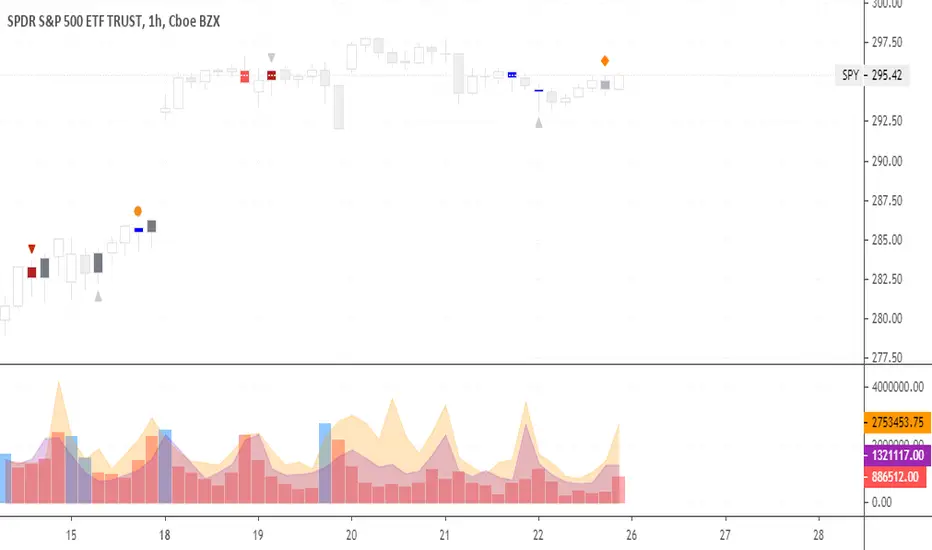
Our Logical Volume Trading System is a vast improvement on ‘standard’ volume spread analysis. Based on 15+ year combined experience with our Smart Volume Spread Analysis software, we have refined our analysis and algorithms to provide the most powerful VSA indicator on TradingView.
Combining fundamental analysis, technical analysis, and volume analysis into a powerful methodology that enables you to trade the markets in a way that is uniquely accurate.
The Signal to Signal Logical Volume Trading System quickly handles time-consuming manual background analysis, volume analysis, and signal analysis leaving you free to make considered and knowledgeable trading decisions instantly.
We have refined our price action and volume analysis algorithms to focus on the core trading signals, which often precede large moves, providing you with clear insight and a roadmap to trading successfully.
Due to unique characteristics of the Pine programming language that TradingView indicators utilize, we have also made adjustments to the signal validation and advisor systems. The result is a clean, easy to read chart which allows you to recognize strong setups as soon as they form.
Lastly, our Logical Volume Trading System is customizable. You can choose which signals and advisor warnings are enabled, allowing you test any number of ideas and analysis combinations. Of course the system is optimized for most charts by default so you can get started right away.
To gain access to the Logical Volume Trading System, please visit our website.
If you have any questions, please contact us through the Contact link on our website - https://signaltosignal.com/
Combining fundamental analysis, technical analysis, and volume analysis into a powerful methodology that enables you to trade the markets in a way that is uniquely accurate.
The Signal to Signal Logical Volume Trading System quickly handles time-consuming manual background analysis, volume analysis, and signal analysis leaving you free to make considered and knowledgeable trading decisions instantly.
We have refined our price action and volume analysis algorithms to focus on the core trading signals, which often precede large moves, providing you with clear insight and a roadmap to trading successfully.
Due to unique characteristics of the Pine programming language that TradingView indicators utilize, we have also made adjustments to the signal validation and advisor systems. The result is a clean, easy to read chart which allows you to recognize strong setups as soon as they form.
Lastly, our Logical Volume Trading System is customizable. You can choose which signals and advisor warnings are enabled, allowing you test any number of ideas and analysis combinations. Of course the system is optimized for most charts by default so you can get started right away.
To gain access to the Logical Volume Trading System, please visit our website.
If you have any questions, please contact us through the Contact link on our website - https://signaltosignal.com/
Release Notes
Notes of changes are in the beta testing channelRelease Notes
Test of the Trading View Publishing and Updating System.Release Notes
Beta versioning update and publishing test (Pre-Launch)Release Notes
Temporary launch for the release version. It will be available as it's own page and proper name when officially launched.Release Notes
1.104 - Reverted threshold changes from and earlier unreleased dev version (1.103) Fixed a bug in Shakeout and Reverse Shakeout logic.
Added a new Cautionary Long icon (Orange Triangle Pointing Up) for Upthrusts that have Potential Smart Buying Warning, and Cautionary Short icon (Orange Triangle Pointing Down) for Reverse Upthrust that have Potential Smart Selling Warning. Due to a limit we modified the Valid Climax signals (Buying and Selling)to use the same notification icons as above. The manual will be changed/updated to reflect this new icon class and what it means.
Release Notes
// Fixed icon issueRelease Notes
Icon issue fixed for some users.Release Notes
1.105- Added Advanced No Demand
- Advisor optimizations and refinements
- Fixed advisor bug(s) introduced in the initial release
- Fixed bug on neutral signal checks
Release Notes
1.105- Added Advanced No Demand
- Advisor optimizations and refinements
- Fixed advisor bug introduced in the original release
- Fixed bug on neutral signal checks
Release Notes
Changed a default setting that was set to enabled to disabled. Release Notes
Build 1.107 - Various refinements and a few cosmetic fixes. There is a new setting that is detailed in the manual. Please refer to the manual to learn what this setting does.Release Notes
This release fixes a minor bug with the advisory system. Please remove and reload your script and reset any alerts you might have created.Release Notes
Fixed a Trading View specific issue related to bar color display. Release Notes
Build 1.109 In this release, a number of issues were resolved Most notably those listed below: Fix for the Volume Trend Advisor (The icons display correctly now)
Updated range thresholds (Backend changes and optimizations)
Decreased the max look back to minimize/eradicate the phantom signal issue (Signals not displaying occasionally)
Fixed issues and optimized the performance and display of a number of the thrust signals
Changed some text labels/descriptions in the settings
Invite-only script
Access to this script is restricted to users authorized by the author and usually requires payment. You can add it to your favorites, but you will only be able to use it after requesting permission and obtaining it from its author. Contact SignalToSignal for more information, or follow the author's instructions below.
TradingView does not suggest paying for a script and using it unless you 100% trust its author and understand how the script works. In many cases, you can find a good open-source alternative for free in our Community Scripts.
Author's instructions
″
Want to use this script on a chart?
Warning: please read before requesting access.
Disclaimer
The information and publications are not meant to be, and do not constitute, financial, investment, trading, or other types of advice or recommendations supplied or endorsed by TradingView. Read more in the Terms of Use.