What is the Cross Line drawing tool?
The tool consists of two perpendicular lines and a reference point at the crossing. You can split the chart into quadrants in one click, mark the breakdown level point, the beginning of a trend or a sideways market.

The price and the date labels allow you to easily see the cross point on the chart. You can disable these labels in the Style properties dialog of the Cross Line drawing tool. The color, thickness and style of the lines can be changed either in the floating drawing panel:

or in the Style properties dialog window:

In Coordinates properties dialog you can set precisely the position of the cross point on the price scale (by setting the price) and the time axis (by setting the bar number):
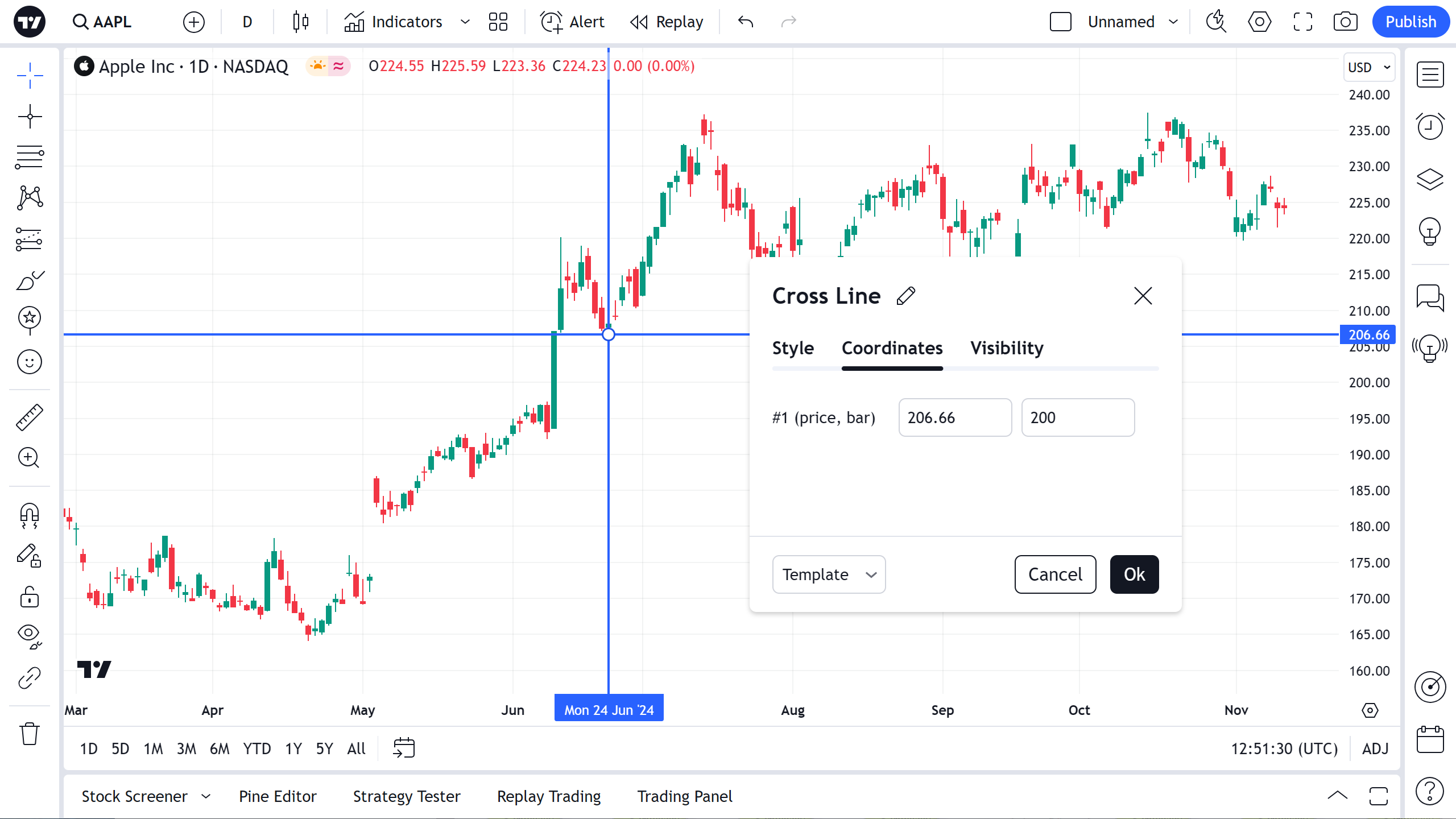
In Visibility properties dialog you can switch the Cross Line tool displaying on charts of different timeframes:

If you enjoy using shortcuts, simply hover the point where you want the cross line to appear and press Alt + C:
