How do I track the device (including the exact time and location) used to access my account?
Please go to your profile settings → Active sessions tab.
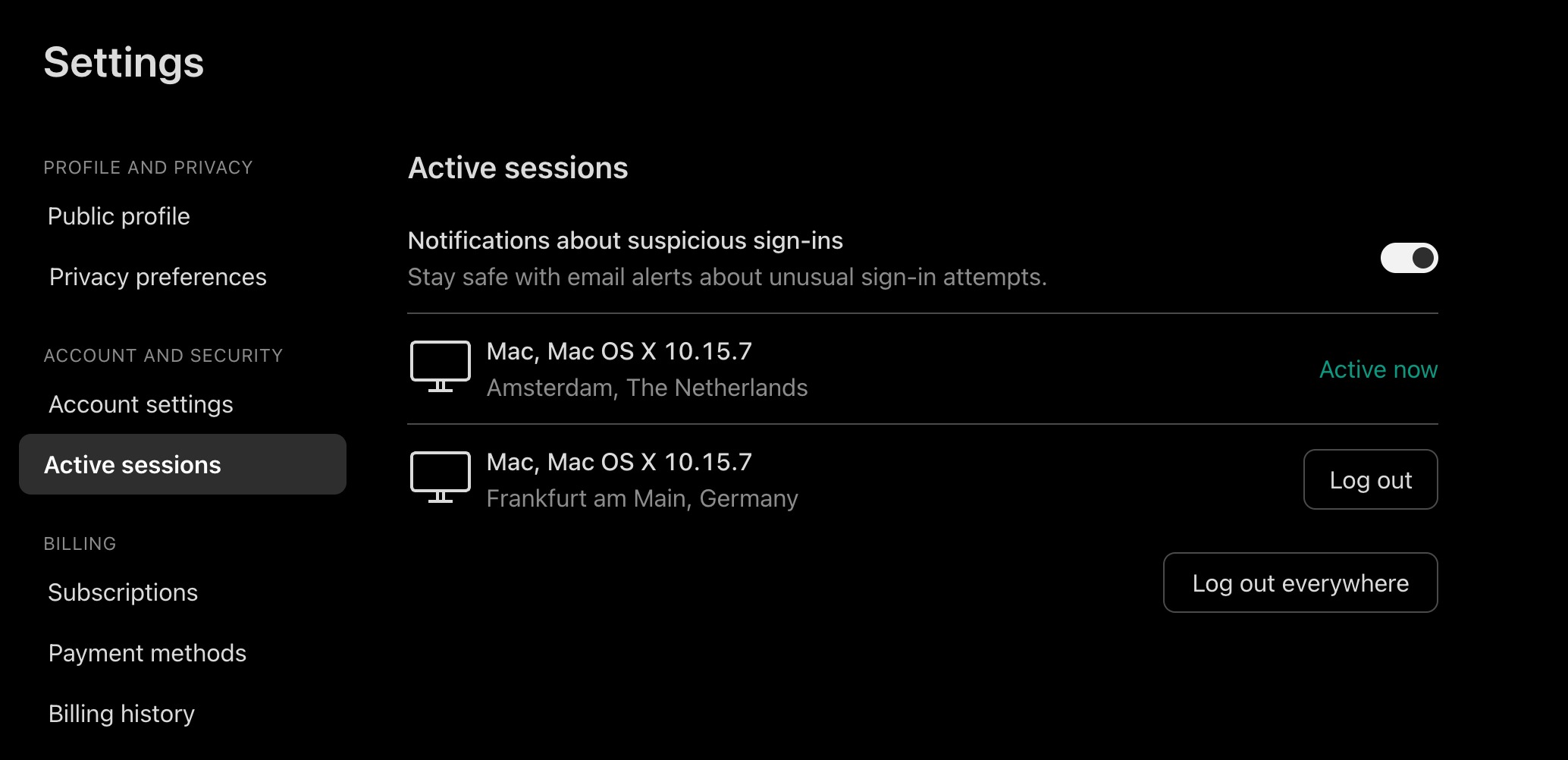
If you suspect that someone gained access to your account, you can stop this activity at any time. There are 2 ways to do that:
- Terminate a specific session by hitting Log Out on the right hand side.
- Terminate all sessions (except for the current one) by hitting Log out everywhere.
Note that terminating a session on a device may result in all unsaved changes made on that device being lost.