Comment
Application
A comment allows user to make a smaller, more targeted notation than a text box. The "point" on the comment also allows the notation to be placed much more specifically than a text box.
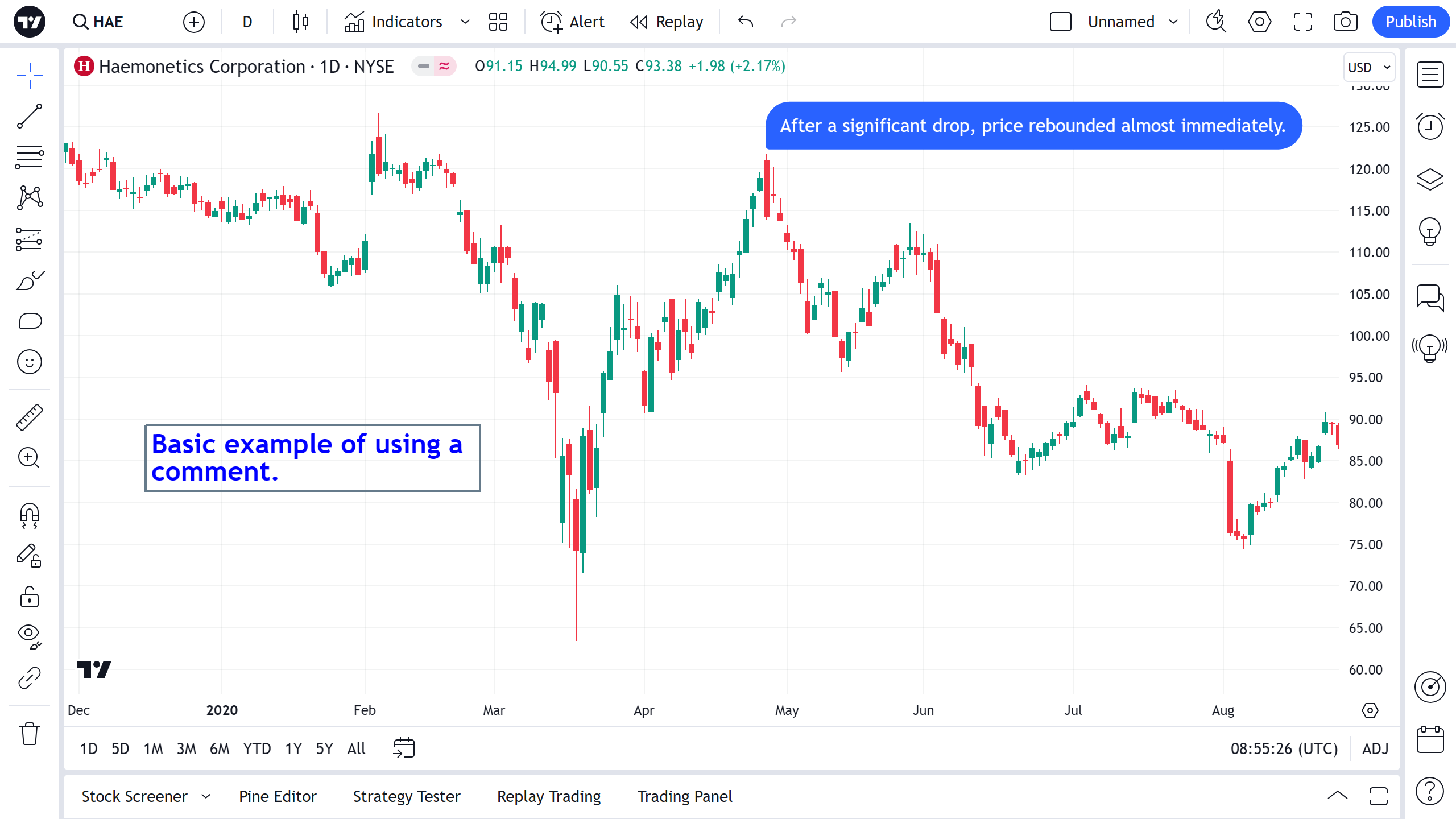
To add a сomment, place it on the chart and enter text for it. As with all text tools, you can edit the text of the сomment directly on the chart – you just need to click on the text field, and you can type.
Text
In the Text property dialog, it is possible to change the text format and appearance of a comment text container:
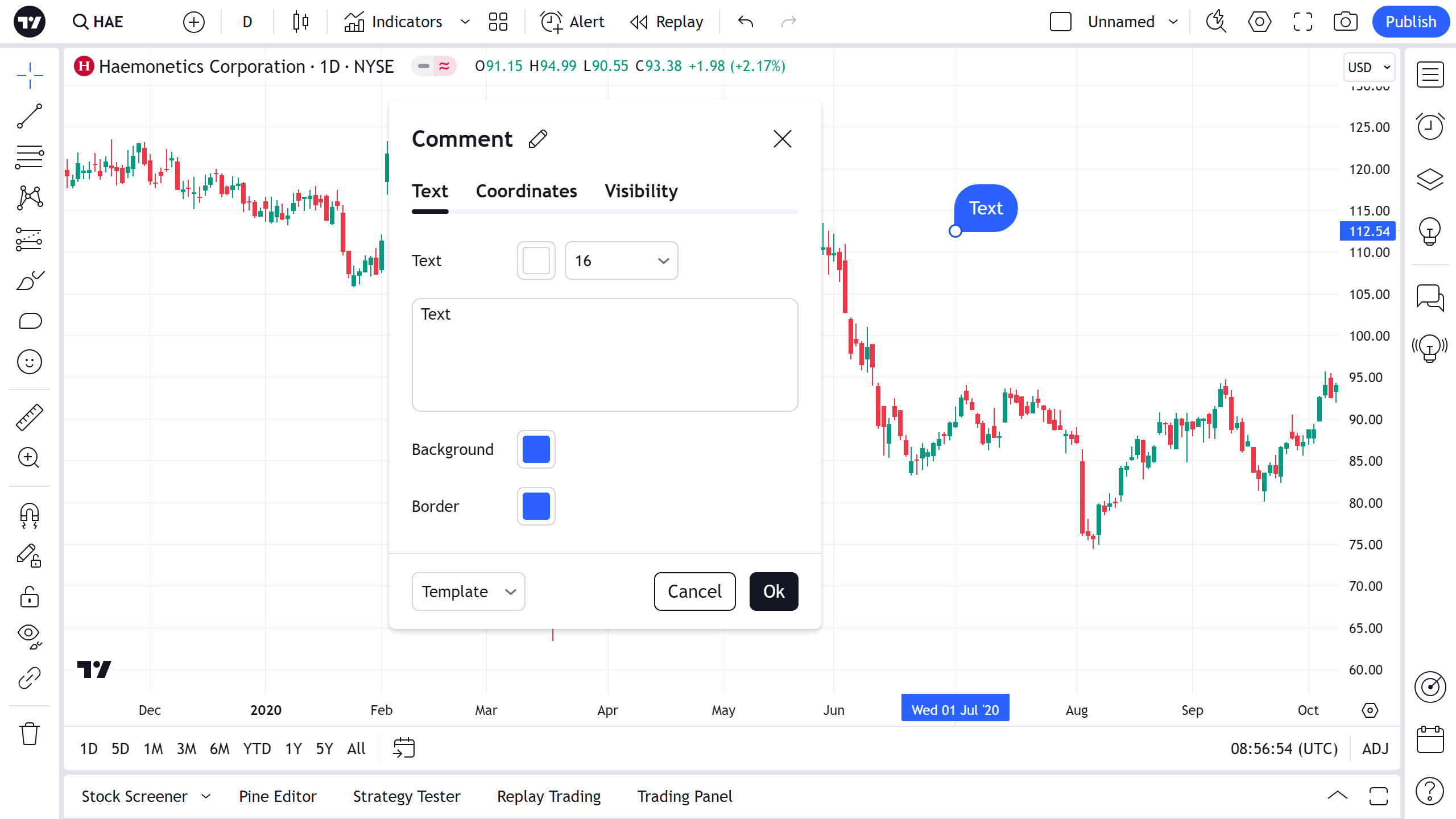
General Options
Allows you to change the text color and font size.
Text Box
Text content of a comment to be typed here.
Background
Allows to change the background color and opacity level.
Border Color
Sets the border color.
Coordinates
In the Coordinates properties dialog, you can set precisely the position of the comment’s point on the price scale (by setting the price) and the time axis (by setting the bar number):
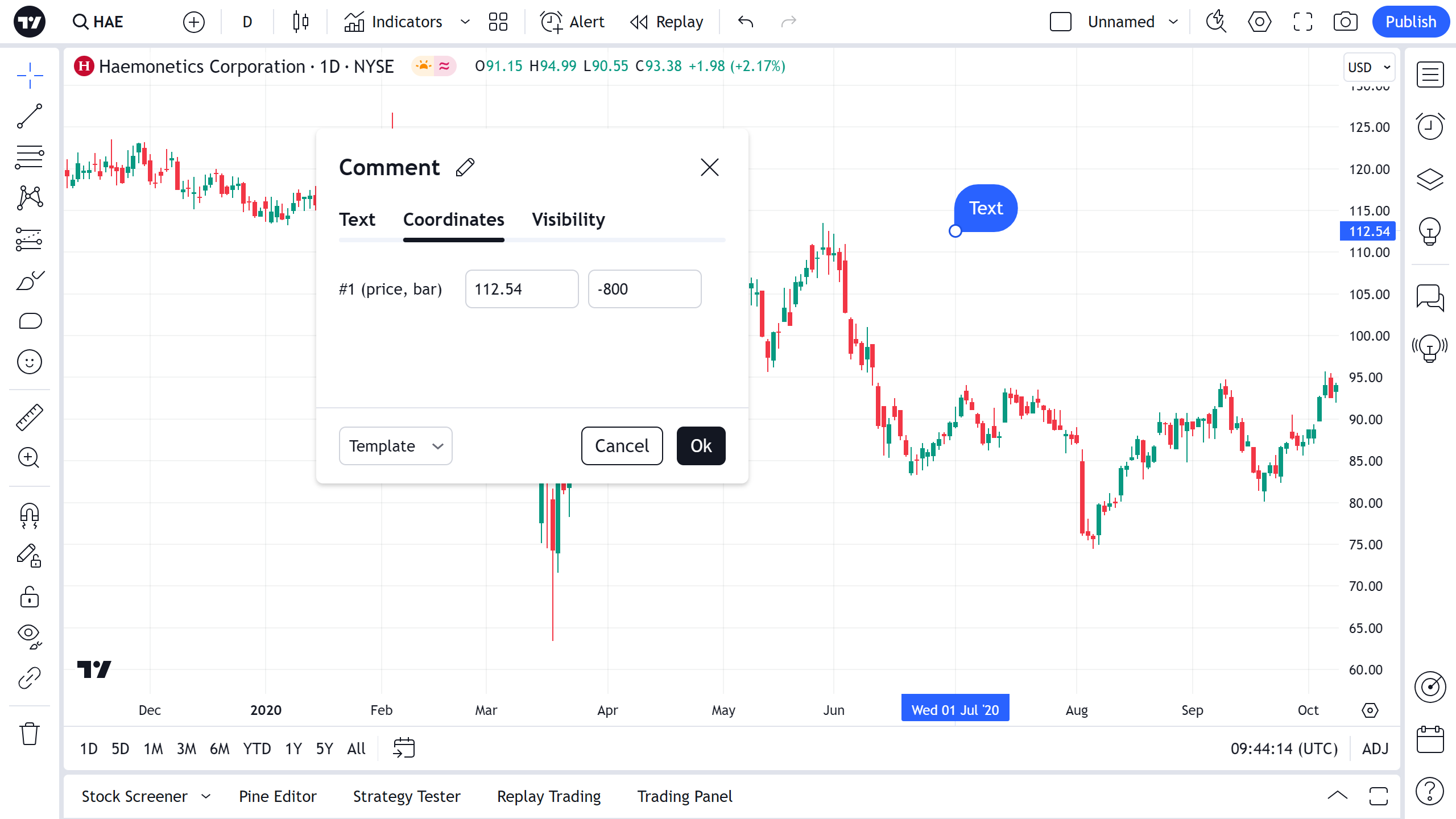
Visibility
In the Visibility properties dialog, you can switch the Comment tool displaying on charts of different timeframes:
