Horizontal Ray
Application
The Horizontal Ray drawing tool is similar to the Horizontal Line or Ray except that it only extends in one direction from left to right. The user places the origin of the ray at their discretion and the ray continues from left to right indefinitely. To draw a ray in any direction, use the Ray drawing.

Style
In the Style property dialog, it is possible to change the appearance of the horizontal ray:

Line
Sets the color, opacity level and thickness of the horizontal ray as well as the ray's line style.
Price LABEL
Toggles the visibility of the price value of the horizontal ray on the price axis.
Text
In the Text property dialog, it is possible to change the text format.
When the Text checkbox is active, a text for displaying beside the horizontal ray may be entered in the text box. Text color and opacity, font size, bold and italic attribute may be assigned in the drop-downs next to the checkbox. Text alignment drop-downs allow to set the text position along the horizontal ray.
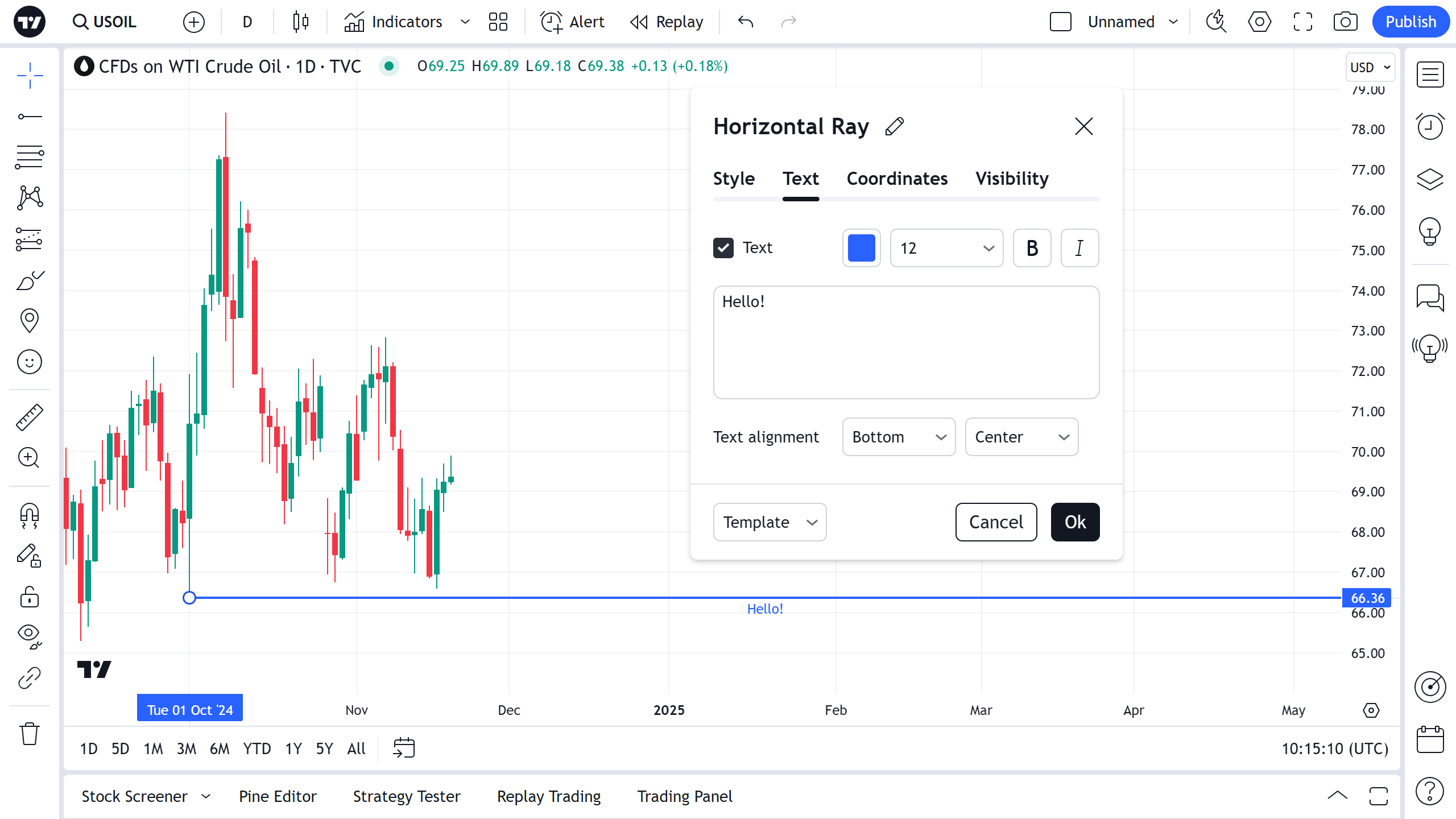
You can edit the text of a horizontal ray directly on the chart – you just need to click on the text field, and you can type.
Coordinates
In the Coordinates properties dialog, you can set precisely the position of the horizontal ray by setting it's initial point's position on the price scale (by setting the price) and the time scale (by setting the bar number):

Visibility
In the Visibility properties dialog, you can switch displaying of a horizontal ray on charts of different timeframes:

Alert
It is possible to set an alert to get notified when a series crosses the Horizontal Ray on a chart. Use the clock icon in floating drawing toolbar or in right click menu on the horizontal ray itself:

Then select a condition, periodicity and preferable method of notification and press Create:
