How can I change the chart view grid?
For the chart view mode in the Screener, you can configure the display of charts.
The button is located on the top panel of the Screener and is available by clicking the Chart grid button. There are 2 setting modes available:
- Auto
- Manual

Auto mode automatically adjusts the chart grid size to your screen’s resolution. If you decide to resize your window or page scale, the grid will adapt accordingly.
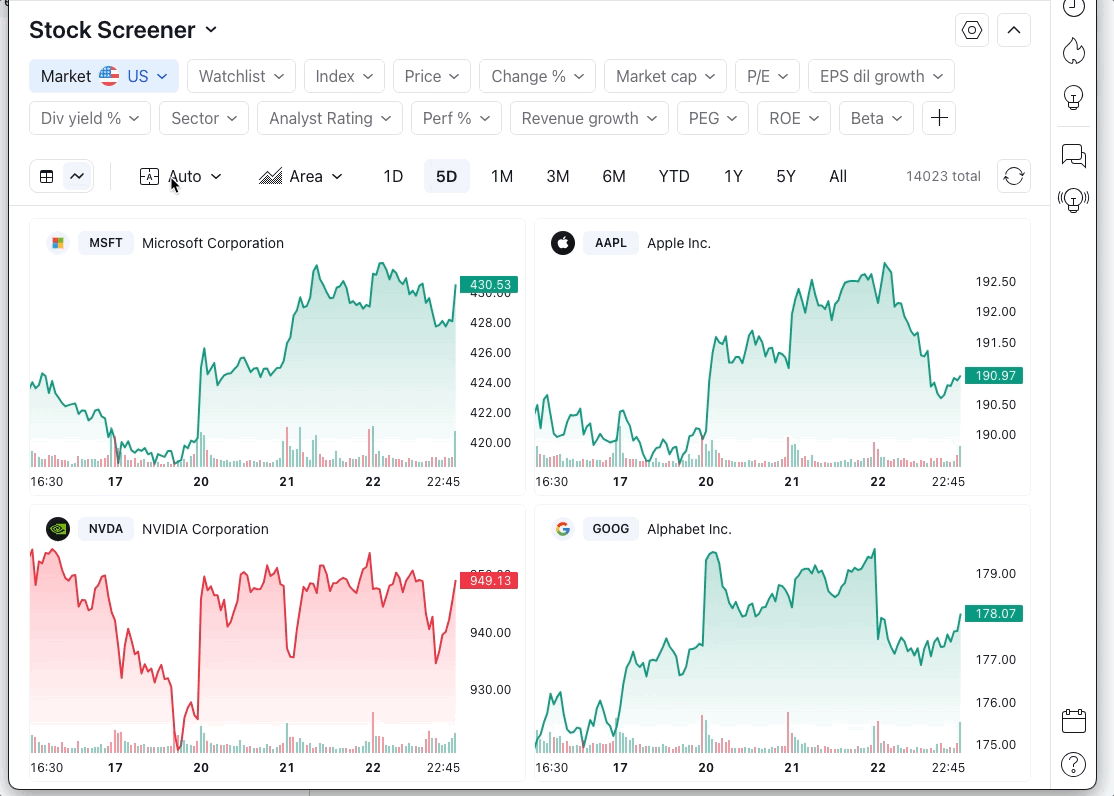
In Custom mode, you can manually select the number of rows and columns in the grid. The maximum grid size is 4х4 — 16 charts per screen.
