INVITE-ONLY SCRIPT
SME Backtesting [TFO]
Updated
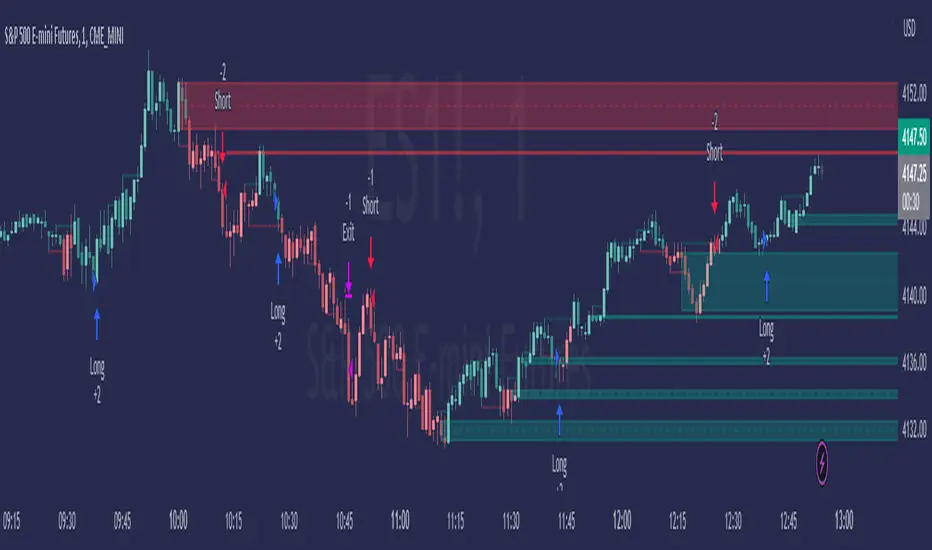
This strategy script is an extension of my Smart Money Essentials (SME) indicator and aims to provide a simplified means of backtesting complex trade models that incorporate a variety of Smart Money Concepts.
Among other things, Smart Money Essentials contains logic for:
- Market structure
- Fair Value Gaps
- Order Blocks
- Breaker Blocks
- Optimal Trade Entries
- HTF Market Structure
The Confluence section can then be utilized to build and test trade models from any combination of the included factors. As a basic example, we could test a strategy that only utilizes market structure. With Manual Exit turned off, we would simply be flipping long on bullish market structure shifts, and reversing short on bearish market structure shifts for the duration of the user-defined session.

As one might expect, such a simple strategy isn't expected to produce very reliable results by itself. However, we could build on these ideas by adding extra layers of Confluence, like looking for entries where Market Structure aligns with Order Block interactions. We could also turn on Manual Exit with a 40 tick stop loss and 80 tick profit target (10 points and 20 points, respectively, for ES futures), for more defined exit criteria.

One could expand on these ideas by adding factors like Fair Value Gaps, HTF Market Structure, etc. Any of the core pieces of SME can be used to build and backtest strategies that would otherwise be extremely tedious to do by hand, and as the SME indicator grows, so too will this backtesting script. Ultimately, the purpose of this is to make Smart Money Concepts more objective and easily testable so that users may better understand where these concepts may perform best.
Among other things, Smart Money Essentials contains logic for:
- Market structure
- Fair Value Gaps
- Order Blocks
- Breaker Blocks
- Optimal Trade Entries
- HTF Market Structure
The Confluence section can then be utilized to build and test trade models from any combination of the included factors. As a basic example, we could test a strategy that only utilizes market structure. With Manual Exit turned off, we would simply be flipping long on bullish market structure shifts, and reversing short on bearish market structure shifts for the duration of the user-defined session.
As one might expect, such a simple strategy isn't expected to produce very reliable results by itself. However, we could build on these ideas by adding extra layers of Confluence, like looking for entries where Market Structure aligns with Order Block interactions. We could also turn on Manual Exit with a 40 tick stop loss and 80 tick profit target (10 points and 20 points, respectively, for ES futures), for more defined exit criteria.
One could expand on these ideas by adding factors like Fair Value Gaps, HTF Market Structure, etc. Any of the core pieces of SME can be used to build and backtest strategies that would otherwise be extremely tedious to do by hand, and as the SME indicator grows, so too will this backtesting script. Ultimately, the purpose of this is to make Smart Money Concepts more objective and easily testable so that users may better understand where these concepts may perform best.
Release Notes
v1.1.0- Re-enabled the Liquidity setting, as it impacts the size of the Optimal Trade Entry auto-fib
Release Notes
v1.1.1- Fixed an issue where the Optimal Trade Entry wasn't being utilized
Release Notes
v1.2.0- Added Premium & Discount to the confluence section, in addition to OTE
- Added optional entry delay
Release Notes
v1.3.0- Breaker Blocks have been updated to act similarly to Order Blocks, with their boxes being extended until mitigated, rejections that can be filtered by the current trend, etc.
- Added optional Rejection Strength parameters to all relevant Confluence features, where previously the default was locked at 1
Release Notes
Updates to Author's Instructions for access. No version changeRelease Notes
v1.4.0- Added a Confluence option to Wait for Rejections. With this enabled, price must form a local swing high/low in the selected POI (if any) in order to meet the Confluence criteria. This can serve as additional confirmation to see if price is potentially respecting said POI
- Removed the Confluence threshold to avoid confusion. It is now automatically calculated based on the selected Confluence factors
- Bug fixes
Release Notes
v1.4.1- Bug fixes
Release Notes
v1.5.0- Added Timeframe Continuity (TFC) as a major feature and a Confluence option that may be used in conjunction with all other major indicator features
Release Notes
v1.5.1- Minor bug fixes regarding MTF Structure and TFC
Release Notes
v1.6.0- Added dynamic Stop Loss and Profit Target options, in addition to the original fixed values
- Removed Liquidity's dependency on Pivot Strength
- Improved FVG logic and Displacement Strength sensitivity
Release Notes
v1.6.1- Bug fixes regarding new dynamic Stop Loss and Profit Target options
Release Notes
v1.7.0- Added analysis tables and filters for Day of Week & Time of Day
- Added Liquidity and External Confluence options
- Added ability to test indicator presets
Release Notes
v1.7.1- Bug fix regarding table text color
Release Notes
v1.8.0- Added FVG inversions and OB mitigations as optional confluence factors
Invite-only script
Access to this script is restricted to users authorized by the author and usually requires payment. You can add it to your favorites, but you will only be able to use it after requesting permission and obtaining it from its author. Contact tradeforopp for more information, or follow the author's instructions below.
TradingView does not suggest paying for a script and using it unless you 100% trust its author and understand how the script works. In many cases, you can find a good open-source alternative for free in our Community Scripts.
Author's instructions
″Get access here: https://stratalerts.com/tfo/
Want to use this script on a chart?
Warning: please read before requesting access.
Disclaimer
The information and publications are not meant to be, and do not constitute, financial, investment, trading, or other types of advice or recommendations supplied or endorsed by TradingView. Read more in the Terms of Use.